This has probably been addressed, but is there a cure for the hidden text in a selected cell in a data sheet? 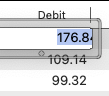
Seems to be worse under BigSur, but has been a problem for years, it seems.
This has probably been addressed, but is there a cure for the hidden text in a selected cell in a data sheet? 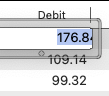
Seems to be worse under BigSur, but has been a problem for years, it seems.
Not ideal but you can set the alignment to Center and at least everything will show.
I agree: This bug affects all right-aligned cells and should be fixed.
For now I have a workaround: You can swipe the content of the cell left using the trackpad of a MacBook (Pro). Or you can try to adjust the dimensions of the cell. When you do that, the content seems to “jump” to a correct alignment.
Easier said than done, unfortunately. Panorama is simply providing a rectangle and passing it to Apple, along with the requested alignment. The editor code is all Apple’s. I have spent quite a bit of time trying to figure out why Apple’s code insists on displaying this offset, and how to get the Apple code to display the text correctly. As you have seen, I have had no luck with this so far. In the meantime, I’ve found that simply tapping the right arrow key does make all the text visible.