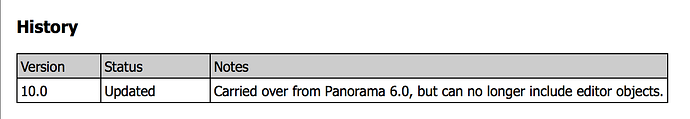i have a db that i typically view and work with using a form, because it stores a lot of long text.
yesterday i converted it to panx and discovered i couldn’t edit values using the text editor objects.
i thought this might be a conversion problem so i rebuilt the form from scratch.
no help.
the form couldn’t be simpler: just several teo’s set to field/variable mode.
i cant edit them, cant even select them in data mode.
in data mode the form has an unusual appearance: the entire area covered by the data tile is highlighted (yellow), except for the teo that contains paragraph length text and has a scroll bar. that teo isn’t editable either.
I just created a Panorama 6 form with very large blocks of text in auto-wrap, non auto-wrap (I can’t remember what that’s called - plain text?) and a Text Editor SuperObject.
The first two categories converted perfectly to Panorama X as TEOs, Text Label Objects. The TESO converted perfectly but it’s not clear to me what sort of object it is and I haven’t bothered to chase it up.
In Panorama X, view as list forms are now strictly for viewing. They can no longer be used for editing. Editing must be done in the data sheet, or a single record form.
I was fooling around and couldn’t duplicate your problem, but then I noticed that in the last paragraph you mentioned a data tile. I feel like I’m teaching my grandmother to suck eggs, but data tiles are used only for printing reports. If you want to edit a TESO in a form, the form should not contain any report tiles at all. Just put a TESO on the blank form and Bob’s your uncle.
5 January2018 at 9:48 AM
samrutherford
January 5
i have a db that i typically view and work with using a form, because it stores a lot of long text.
yesterday i converted it to panx and discovered i couldn’t edit values using the text editor objects.
i thought this might be a conversion problem so i rebuilt the form from scratch.
no help.
the form couldn’t be simpler: just several teo’s set to field/variable mode.
i cant edit them, cant even select them in data mode.
in data mode the form has an unusual appearance: the entire area covered by the data tile is highlighted (yellow), except for the teo that contains paragraph length text and has a scroll bar. that teo isn’t editable either.

William Conable*, Alexander Workshops, LLC*
| Mobile: 509-270-7492
815 Villard St.
Cheney, WA 99004
Designed with WiseStamp - Get yours
They are also used for view as list forms.
thanks, dave.
i just changed the form to individual pages.
the teo’s still cant be edited or even selected.
also, is uneditability of view as list forms considered a bug to be fixed or is it just something we have to live with?
I can’t duplicate that. I opened a Panorama 6 database, that had a view as list form, in Panorama X. As expected the text editor couldn’t be edited, but after I changed it to Individual Pages, it could.
That’s its documented behavior.
i started from scratch again, taking care to make the form individual pages before i added any objects, and this one works.
for what its worth, i think you should be able to edit teo’s in a view as list form.
I’ve been using Panorama since Overvue days and the non-editable text editor in view-as-list was making me crazy until I found this post. I always edit in view-as-list. It’s really handy and I don’t have to bounce around as much. I agree with Sam on this one.