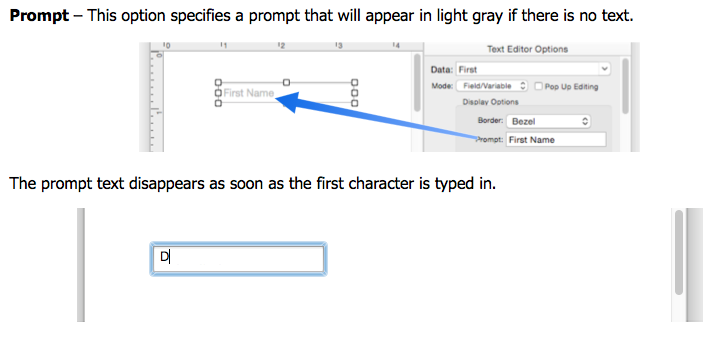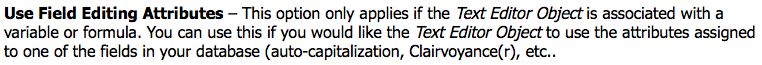A database that I have converted from Panorama 6 and modified has a form from which I view the data. The data are in Text Editor Objects, but if I make changes in them, they do not change the data. If I enter something, and no matter whether I press Enter, Return, or Tab, the change reverts. I have to make changes in the Data Sheet. Is there some magic button that I need to change that would allow me to actually edit the text from the form?
I can duplicate your problem if I set the mode to “Formula”.
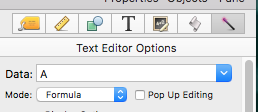
If that’s what is happening, change it to Field/Variable.
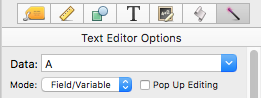
Okay, that works.
The next problem that comes from that is that I was trying to edit a date displayed in a specific pattern, “Mon dd, yyyy”. If I put datepattern(Adate,“Mon dd, yyyy”) in Data, I get an error: “Commas are not allowed outside of a function.” If I put it in Prompt, nothing happens. Perhaps I am being picky, but I am used to Panorama being able to display data the way I want it to be displayed.
You need to set that up in the Field Properties panel of the data sheet.
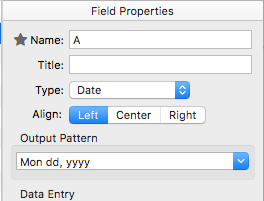
I think we are not talking about the data sheet but about data in Text Editor objects.
You did not forget the curly brackets, did you?
{datepattern(Adate,"Mon dd, yyyy")}
We are talking about Text Editor objects. The curly brackets are for Text Display objects set for literal text. When a Text Editor object is set to display a field, it uses the same output pattern as the data sheet. The place to setup that output pattern is in the Field Properties panel of the data sheet.
When a Text Editor object is set to display a formula, and you edit, the result of that edit goes into a global variable named TextEditingResult. You can then use a procedure to put that result where you want it to go.
There are reasons for wanting an abbreviated form in the data sheet and a more readable form in a different form.
It seems like the Prompt would be the place to change the format, but it does not do anything I can figure out. I suppose I will have to slog through a bunch of stuff to find out.
That’s true, and it works in my test when I set the Text Editor options to “Use Field Editing Attributes” (scroll down in the Text Editor Options panel).
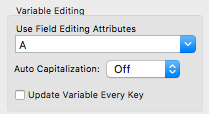
By the way, I notice a localization issue here: While Pan X is respecting other international settings, the months are spelled in English only, not the System’s language.
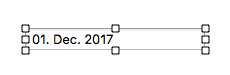
In German the date would have to read “01. Dez. 2017”.
Bruce, what you are trying to do works exactly the same way that it did in Panorama 6. If you want a Text Editor object to display the data in a different format than the data sheet does, you have to use the Formula option. Panorama cannot store data into a formula, so if you use that option, Panorama stores the edited text in the variable TextEditingResult and then relies on you to set up a procedure to store the data. If you don’t write such a procedure, the data won’t be stored.
The technique for editing a formula is described at the bottom of the Text Editor Object help page.
This technique is also described in the Panorama 6 documentation, the technique is exactly the same as before.