Is there a setting to bring the TAB Buttons forward so that the rounded rectangle is behind (& hidden) the TAB Buttons?
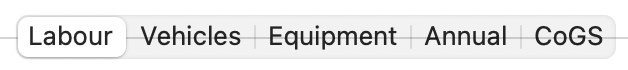
Is there a setting to bring the TAB Buttons forward so that the rounded rectangle is behind (& hidden) the TAB Buttons?
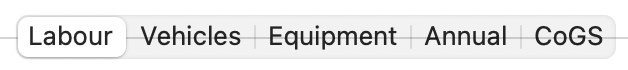
That’s a Big Sur issue with PanoramaX. You can see it in the PanX Preferences and Server Administration windows too.
I sure hope Apple fixes this problem. I don’t see any way to fix it on my end, because I have no way to know how wide the tab buttons are.
FWIW, the “Small Square” option in “Style” under Tab Panel Options is the only choice which doesn’t have the line in the background, or bleed the form’s background color through the top half of the tab panel buttons.
Yeah, thanks Apple. This is a new “feature” that Apple added, I think in Big Sur. I have been hunting high and low for a way to turn this “feature” off, but so far, no luck.