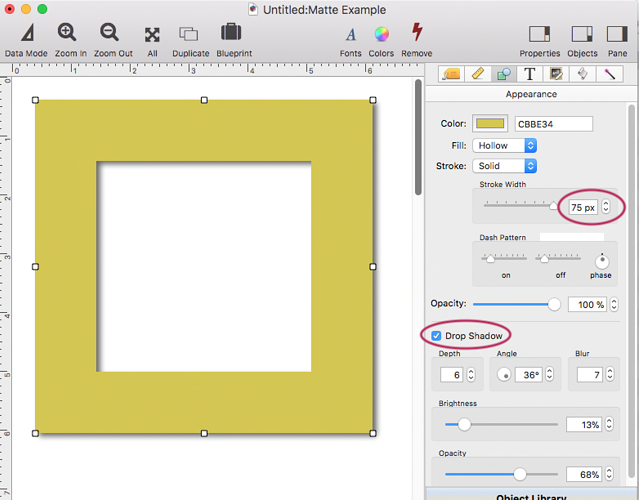Here is a little trick to create a really nice matte board for your graphics in Panorama X. Simply create a standard rectangle object with the fill set to hollow and the stroke to solid. Set the color you want for the matte and then set the stroke width to a larger size than normal ( the example below is set to 75 px ). Last thing is to turn on drop shadow and - voilà, you have a really nice looking matte board for your graphic.
Of course the same scheme will also work for the other basic objects like rounded rectangles, ovals (& circles), polygons and stars.