(I find that it does this in TextEditor as well.) I am displaying the value of an array I built with previous code, consisting of text lines, with some tabs, with ¶ separators, so that it displays a list that is constructed on the fly. If there is more than one line in the list, the second line shows only the top half of the line (!), the third line is blank, and the subsequent lines display as expected. Here is a screen shot of a five element array:
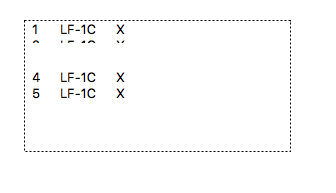
If I switch to Graphic mode, it displays as it ought to:
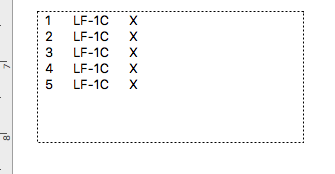
If I switch back to Data mode, it remains displaying correctly. But when I execute a new calculation it does the blanking thing. Interestingly, the TextEditor does the same thing, except the second and third lines are completely blank, no “half line.”
I found that if I click on the TextEditor version (in Data mode) to “edit” it, the display shows everything. If I click outside of the TextEditor, essentially “finishing” the editing, the TextDisplay object now shows everything as well.
This is a new form with a new procedure, there is no rogue invisible object lying on top to obscure anything. I’m baffled.