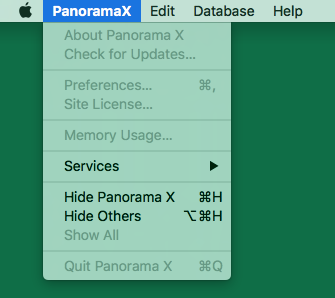I’m about to release Panorama X 10.0.01, the release notes are below. Before I make it the “for real” version, and enable automatic updates for all users, I’m posting a version that you can choose to manually download and install.
http://www.ipodorganizer.com/downloads/sparkle/PanoramaX/2685/PanoramaX.zip
The reason I’m doing it this way is because under the hood, this version contains extensive changes for the upcoming release of Panorama X Server. I don’t think any of these changes will affect existing single user databases, but since there are substantial changes, for a day or two I don’t want this update to be automatically applied by unsuspecting users. I hope that several dozen of you will install this version, and I’m not anticipating any problems, but please do let me know if you run into any major new problems. If there aren’t any, I’ll enable it for auto-update in a day or two.
Panorama X 10.0.01 (build 2685) Release Notes
This version includes a handful of new features and about twenty bug fixes. Under the hood, this version also contains a lot of new code for shared database operation with Panorama Server, but those changes will not affect current single user Panorama databases.
-
Panorama X now includes a new Error Wizard that provides detailed information when a program error occurs. To enable this wizard, open the Panorama>Preferences window and check the Enable Advanced Error Dialog setting. When this setting is enabled, Panorama will display the advanced dialog whown below when an error occurs. In addition to showing the error message itself, this dialog also shows the location of the error in the code, as well as whatever procedures called the code that triggered the error. You can easily open any of this code to edit it.
-
The user can now change the font size used in procedure windows using the General Preferences dialog. So if you want to use big text for procedure code, now you can. This doesn’t affect currently open procedure windows, only windows that are opened after the setting is changed.
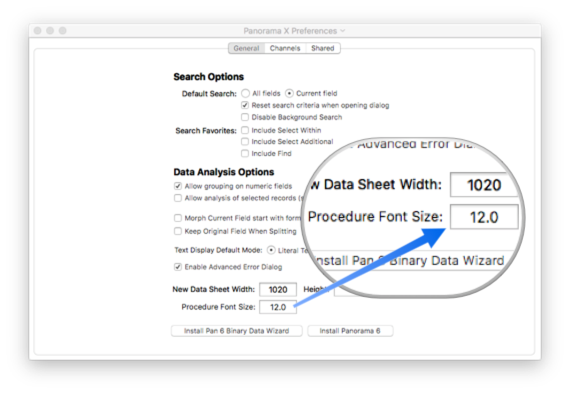
-
You can also use the “PXSourceCodeFontSize” preference setting to change the size in a program, as shown below. The value must be a float, as shown in this example.
setpreferencevalue “PXSourceCodeFontSize”,float(18)
-
A program can also change the font used, as shown below. There is no setting for this in the preference panel.
setpreferencevalue “PXSourceCodeFontName”,“Avenir-Light”
-
If you want to go back to standard font & size you can do this:
removepreferencevalues “PXSourceCodeFontName”,“PXSourceCodeFontSize”
-
Added Lock/Unlock object to the graphics mode context menu, and to the Objects menu. Added Ignore Locked Objects to the Objects menu.
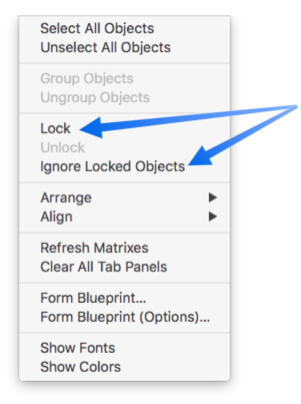
-
Added the new arraycommonprefix( function, which examines all elements of a text array for a common prefix, and if found, returns the prefix text. (This function was needed for Panorama X Server, but is available for anyone to use.)
-
The Panorama Video Training wizard now has a menu item to copy video URL to the clipboard.
-
The date( function now returns zero if an empty string is passed in, just like Panorama 6 did (previous versions of Panorama X returned an error).
-
When inserting a date into literal text, it is no longer required to put a space between “date:” and the date pattern. For example, both «date:Month dd, yyyy» and «date: Month dd, yyyy» are now ok.
-
When importing a Panorama 6 database, Panorama X now brings over any field notes that had been set up in the design sheet or Field Properties dialog.
-
The goform statement now works properly when switching back and forth from a regular form to a view-as-list form (both directions are now ok).
-
Fixed the GetText statement to eliminate the intermittent undefined variable problem.
-
Can now add or delete records even if the cursor is in a field that has no name.
-
In data sheet, Panorama X no longer allows a field to be edited if the field name is blank (before, it would allow it to be edited, but then throw away whatever you typed in).
-
Fixed problem that caused intermittent crashes when customizing toolbar.
-
No longer displays an error message if a handler procedure tries to perform a user interface action (like displaying a variable), it just ignores the request.
-
The info(“procedurestack”) and info(“errorstack”) functions now return the ending position of each error, and the source code for each level of the stack (line breaks are converted into vertical tabs). (These new capabilities are used by the new Error Wizard.
-
The SetDictionaryValue statement now works correctly when multiple key/value pairs are provided (previously, all but the last pair was ignored).
-
Change to Import Database dialog – the field matching pop-up menu now says Match Fields by Order/Match Field by Name instead of Append Field, which made no sense.
-
The Custom Text Export dialog now defaults to exporting to the same folder as the database containing the data, instead of defaulting to the Wizards folder
-
Corrected unreported bug in ImportText statement (fixed possible spurious error messages if REARRANGE option is used).
-
Fixed bug that could cause a missing text preference to crash Panorama (objective-C runtime error). Now it properly uses the default value.
-
Fixed the
radixstr:method so that it doesn’t crash if specified output length is smaller than the value being output. -
In the past, if a file with no extension was dropped into the Wizards folder, Panorama would fail on startup. Now it ignores this and builds the rest of the Wizard menu without problems.
-
Eliminated hang that occurred if database record somehow wound up with zero length. Not sure how a record could wind up with zero length, but a user submitted a database where this happened.
-
When making a purchase, the Site License wizard now warns you if you have entered a coupon but haven’t applied it yet.
-
Miscellaneous documentation corrections by David Thompson, Gary Yonaites, Michael Kellock, William Conable and Laurence Veinott. Thank you!