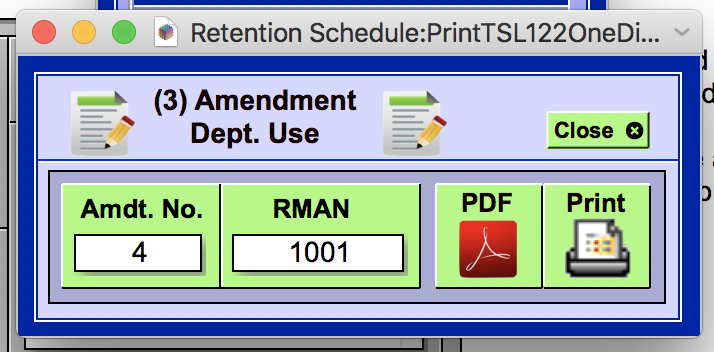I need to print grouped records on separate pages. In Pan6 I used report preferences to skip to the next page after a summary. In other words, if Group 1 only had one record it printed on page 1 (along with the name of the department in a text object positioned at the top of a backdrop tile), if Group 2 had only 3 records it started and ended on page 2, if Group 3 had 15 records, they started on page 3 & ended on page 4, etc. I use the following report tiles: Header, Data, Footer, Backdrop, Summary. This worked fine in Pan6, but I can’t get it to work in PanX.
Here’s my procedure:
alert 1013, “This procedure will take a few minutes to run, do you want to continue?”
If info(“DialogTrigger”) contains “No” stop endif
If info(“DialogTrigger”) contains “Yes”
CloseWindow
CloseWindow
closeactiveobject
Field «RMAN»
GroupUp
Field “New Org Name”
Propagate
Field AmendmentNumber
Select AmendmentNumber=theamendnumber
OpenForm “Form TSL 122”
printtopdf dbsubfolder(" PDFs RetentionSchedule")+"/"+(“3 Amendments”)+"/"+" Amendment “+theamendnumber+”.pdf", “orientation”,“landscape”
openanything dbsubfolder(" PDFs RetentionSchedule")+"/"+(“3 Amendments”)+"/"+" Amendment “+theamendnumber+”.pdf"
CloseWindow
endif
Using the procedure above, my records are selected and summarized OK, but printing continues on the same page rather than going to the next page at the end of the summary. Some of my reports are only about 100 pages long (in Pan6) while others are over 1,800 pages long. I hope I explained this well enough… thanks for any suggestions.