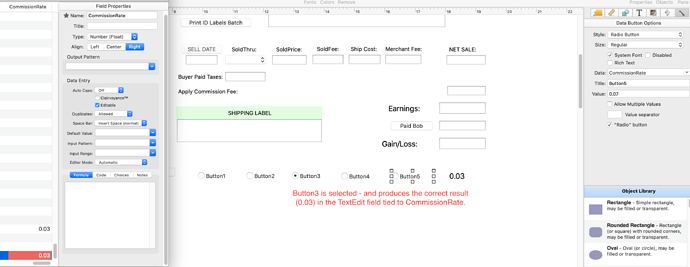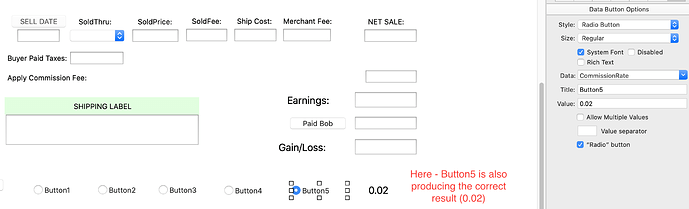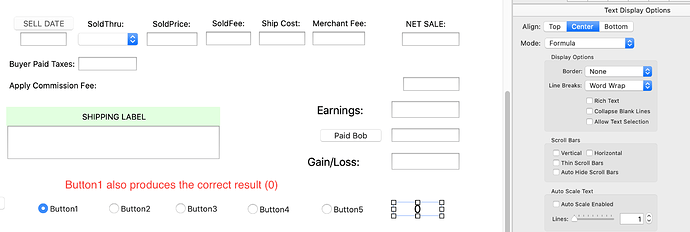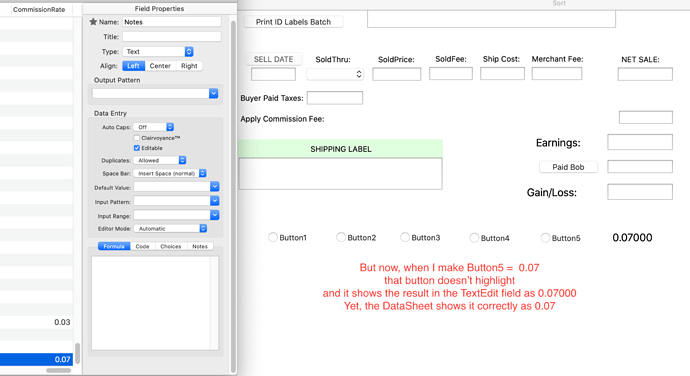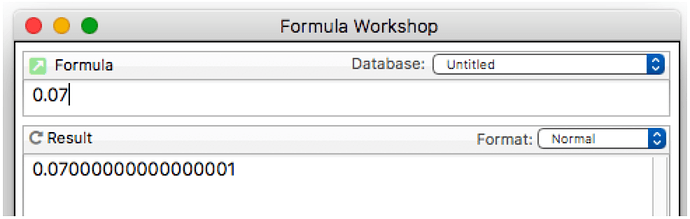I’m still having odd issues with Radio Buttons on my form. This group of 5 buttons is only the 2nd group of buttons on my form. The other group is a pair of 2 that have worked without issue.
These 5 were working fine as a group yesterday - but suddenly stopped doing so today. Each button sets a value in a CommissionRate - and executes a call to a common procedure that calculates several other fields, like commission fee and net profit, etc.
I’ve tried:
Copying form elements from the original form to a new form
Moving to a fresh install of Catalina (had been working under Mojave)
Tonight, while testing, all 5 buttons in the group ceased to select/deselect - though, they were still putting the correct data in the associated field. Refreshing the form by closing and opening did not help. What DID restore the buttons to working order was to go into Data Button Options to uncheck and then recheck “Radio” Button for each.
Now, with them functioning again, I continued testing and found the value “0.07” produced odd behavior.
The buttons are associated with a floating number field called “CommissionRate”. Values should be 0, 0.01, 0.03, 0.05, and 0.07. All except 0.07 function correctly. No matter which button I assign 0.07, it displays in the form’s TextEdit field with trailing zeroes - as “0.07000”. This also results in that button not selecting/deselecting - although the data sheet shows the correct “0.07” value.
Though no output pattern was set originally, setting it to #.## has not solved this issue.