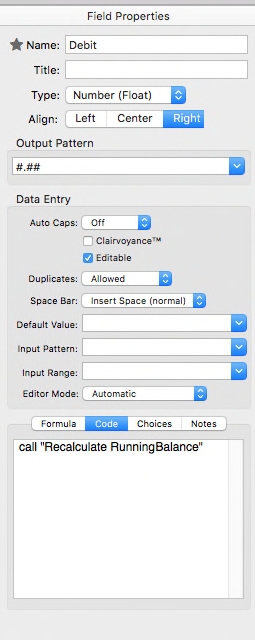Hi,
I’m coming from the Panorama Sheets side, so that I’m way behind the rest of you. Sheets fit my purposes, but since it is going out the way of Panorama 6, here I am trying to swim on the Panorama X side of the pool.
In any event, now, with Panorama X, I have the opportunity to add some automation to my formally Sheets databases, but I’m having an issue with my first simple attempt that is not making sense to me. I set up a procedure to run in one field, but it is running in a different field.
I have a database with the following seven fields:
Date, Name, Description, Debit, Credit, RunningBalance, Balance
The database has one procedure named “Recalculate RunningBalance” with the following code:
field RunningBalance
formulafill Credit-Debit
runningtotal
The only field to have any code attached to its field properties is the field RunningBalance. The code in the RunningBalance field is:
call "Recalculate RunningBalance"
My problem is that when I add a new record the procedure “Recalculate RunningBalance” seems to be operating on the Balance field, rather than on the RunningBalance field. Upon tabbing to the Balance field, the result of Credit-Debit is entered and the running total for Balance is calculated. Nothing is appearing in the RunningBalance field. The Balance field is supposed to be a constant and has no formulas or code entered in its properties. However, when I run the procedure “Recalculate RunningBalance” from the Action menu, it does properly update the RunningBalance field.
I must be doing something silly, but I just do not see it.
Thanks.