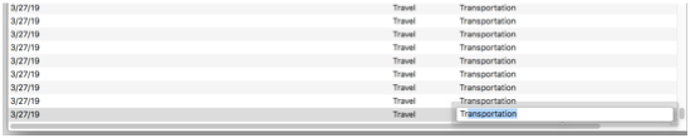Clairvoyance is hit or miss in Panorama X with me. I just added a few entries that were similar, and it worked for the first one, but not for the second and third, entering the same things. I see that this has been reported before, but here is an example where it works once with the same data, but not again in the same session.
That’s certainly possible and expected, depending on what else was entered in between. For example, suppose you have the city name Carmel in your database, and it’s the only city that starts with Car. So you could enter Car and clairvoyance will kick in and complete the entry.
But then, you enter Carmel Valley into the database. Once you’ve done that, Car won’t trigger clairvoyance any more. In fact, at that point you’ll always have to fully type in Carmel, clairvoyance will never kick in. However, if you type in Carmel and then a space, it will suggest Carmel Valley. That’s how the clairvoyance feature has always worked, all the way back to Panorama 1.0.
I wrote a longer post about Clairvoyance a couple of months ago, you may find that helpful. There are also some great suggestions from several other users on that thread about how to understand why Clairvoyance doesn’t, by design, find a match with a particular data set.
I used Clairvoyance in this database in a Choices field. That means that all of these entries are the same. These are for tax expenses: I was entering several items as “Travel” and “Transportation”, and it worked for the first new record, and stopped working after that. Nothing was added in between.
The only way it works a second time is to quit Panorama and start it again. That is hardly a time-saver.
No, if you are using text entry it’s still possible to enter a value that is not one of the choices.
That would be extraordinary. The clairvoyance code is very simple, and does not reference any data outside of the database itself. So quitting and restarting Panorama should not have any effect.
If you are willing to send the database, with instructions on how to duplicate the problem, I’d be happy to see if I can duplicate the problem here, and if so, either find the data that is causing the confusion, or if there really is a bug, track it down. I realize that this may be sensitive information that you are not willing to share with me, however, in that case I would have nothing to go on.
Remember, if you accidentally entered a trailing space after Travel that would be enough to cause Clairvoyance to fail for that word from then out. However, restarting Panorama would have no effect in that case, so that is puzzling. But as I mentioned, the Clairvoyance code does not reference any data outside the database, it does not keep any cache or history of any kind that could be affected by relaunching Panorama. The code in question is less than a dozen lines, and I have gone over those lines with a fine toothed comb.
Let me see if the new OS update fixes it, otherwise I will send the file to you. There is nothing sensitive in it.
No luck on either computer. I sent you the file.
I took your database and added ten new records. I tried Clairvoyance on each new reord, it worked fine. I think tried created a new record with the Duplicate Record command, and then clairvoyance still worked fine. Finally, I tried creating a new record by copying an existing record, i.e,using Records>Copy Record then Records>Paste Record. In that situation, Clairvoyance doesn’t work, So somehow pasting a record messes up the data in some way that Clairvoyance doesn’t work. I haven’t figured it out yet, but deleting this record restores Clairvoyance to operation, it is not necessary to quit and reaunch Panorama.
I’m too tired to figure this out now, but it appears the problem is limited to situations where you use the Copy Record/Paste Record commands. For any other method of creating a new record there is no problem. Can you confirm this?
I press the Add Record button, and fill in the data manually. No cutting and pasting. It works the first time, but not subsequently.
I cannot duplicate that at all. I added a dozen records with the Add Record button, used Clairvoyance on each one, and it worked perfectly every time. Each time Clairvoyance kicked in after the first two letters were typed.
The only way I could get a problem was using the Copy Record/Paste Record commands.
The problem may manifest itself differently on different systems. I will try another account, but it is late and I have an early meeting.
One more thing: Option-up or -down keys no longer scrolls through the choices.
It was cmd-up and cmd-down in Panorama 6. (Or ctrl-up and ctrl-down on Windows.) This Clairrows function displayed the next or previous existing values in the database. I am missing this function in Pan X, too.
Bruce, you are using Clairvoyance in a Choices field. How likely will you have to enter new unique values? If not, then it might be a real time saver to set the Editor mode of your Choices field to “Automatic”.
Cmd-up or -down moves the insertion point in Panorama 6, just as in other applications. I tried that before I posted.
Automatic brings up buttons that go off the screen, so it is unusable.
I mentioned elsewhere that it would be better if Clairvoyance could be set to choose its values from an array which could be chosen by the user, rather than only from values from the field that is being edited. This would probably be easy to write, and would make it easy to bring back another missing feature in Panorama X, choosing values from a field in another file.
With regard to your Clairvoyance issue, I’ve often found that I can create a movie of my steps that are unique to myself, and when sharing that movie, it becomes much clearer as to what the problem is. Making a movie can be quite simple with the tools on the Mac.
It was and still is cmd-up and -down; see Panorama 6 Manual page 290.
I just verified it in a Text field. You start to type some letters, and before Clairvoyance kicks in, you can use cmd-up or cmd-down to see the previous or next existing value.
Both Option-arrow and Cmd-arrow work. I prefer Option, because that avoids moving the record up or down accidentally.
After reading the other posts, my problem seems unique. Clairvoyance works in some of the fields perfectly sometimes and then just quits. Then, it may work a time or two then stop. It’s very annoying. I use “brsi” in a couple different places and in panorama 6 clairvoyance has worked flawlessly for years. Now it comes and goes. It was a huge time saver for me since my typing skills are not perfect…
I tried looking for an additional character, but it’s a new database and if clairvoyance had worked, there would be no possibility of extra characters.
There is definitely a bug in Clairvoyance in Panorama X 10.0 and 10.1. This bug has been fixed in Panorama X 10.2, which is nearing completion.