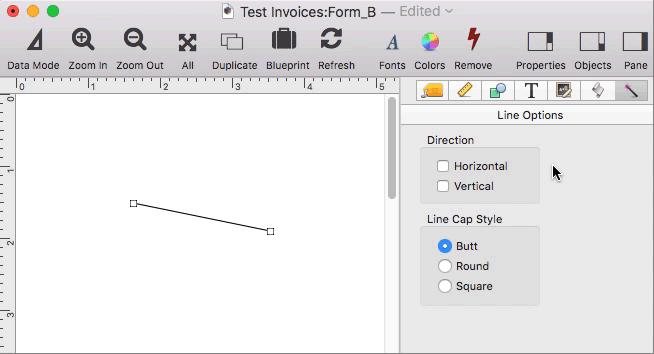I’ve got a simple print form with Group Header, Data, and Summary tiles lined up vertically, plus a Header and Footer. The form prints my summarized data groups perfectly. Then I wanted to have a box appear around each group, so I stuck a hollow rectangle on top of the three tiles. The bottom line of the rect is across the Summary tile, the top line is across the Group Header, and the vertical sides cross all three tiles. I’m pretty sure I did this successfuly in Pan 6.
When I print the form, I get all kinds of extra horizontal lines! Some go right through the data, and some even appear on the Page Header!
So I removed the rectangle, and laboriously built the box out of separate lines, vertical and horizontal, on the three tiles, and it works perfectly, giving me a nice box around each group.
I tried running one vertical line across the three tiles, and also had trouble. It seems that graphic objects that extend off the tiles don’t work as expected (i.e. any portion not on a tile should be ignored).
And by the way, I can’t find any way to make a simple Line snap to vertical or horizontal while dragging an end. I expected the shift key to do that, but no key seems to have any effect. Can this be added in the future?