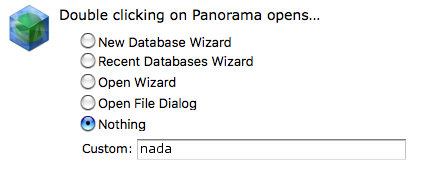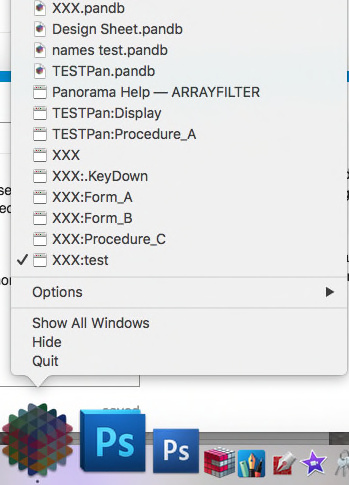I wouldn’t like that either. I don’t like that. It is a bug – and I was the person that originally filed it as a bug. It is a bug that I have spent a LOT of time trying to fix. Key word “trying” – so far no progress. Somewhere Apple’s code is doing this behind my back and I cannot for the life of me figure out how to make it not do that. 
I do believe that Panorama does not any control over whether a document appears in the Dock Recent Files listing
Robert, you’ll be surprised to know that this isn’t the case. First of all, Panorama’s File>Open Recent menu is actually maintained by Apple’s code, as are the Dock menu and the recent items in the Apple menu. This is part of Apple’s standard document handling code – a document is automatically added to all the menus when the document is opened. However, Apple provides a way to opt-out, and that is what the checkbox does. I use this opt-out to prevent Panorama’s library and wizard menus from appearing in the various Recent menus (they are just databases, so otherwise they would show up in the Recent menus, which I think we can all agree would not be good). I set up the preference option because you might want to do the same thing, for example if you have a database that opens secretly via a procedure and you don’t want it to ever appear in the Recent menus. This preference option will keep the document out of all the Recent menus, in the app, in the dock, and in the Apple menu.
I believe Apple stores the Recent items in their preference database, which they use for thousands of preferences (and Panorama programmers can now use also). I think they are stored internally as what Apple calls “bookmarks”, not simply the file names or paths, so you can actually move a file to a different folder and it will still appear in the Recent menus and will still actually open, even if it is in a different location than when it was last opened. All of this is opaque to Panorama, and there isn’t even any of my code handling any of this other than telling Apple’s code when I want to opt-out, it’s all taken care of by Apple.
I did encounter a situation once where new recent items weren’t appearing in the menu. Apparently the internal data structure Apple was using got messed up. The only solution was to use the File>Recent>Clear Menu command. That cleared up the problem and it didn’t come back. Perhaps you need to try that.
I use the Dock menu to open recent documents ALL the time. It’s great. Opening recent documents from the Apple menu is not so useful, as you say, it is a long alphabetical list, which is awkward.
By the way, in the discussion above anywhere I say “document” I mean “database”. Apple’s terminology is document, since we are discussion their code, I am using their terminology.