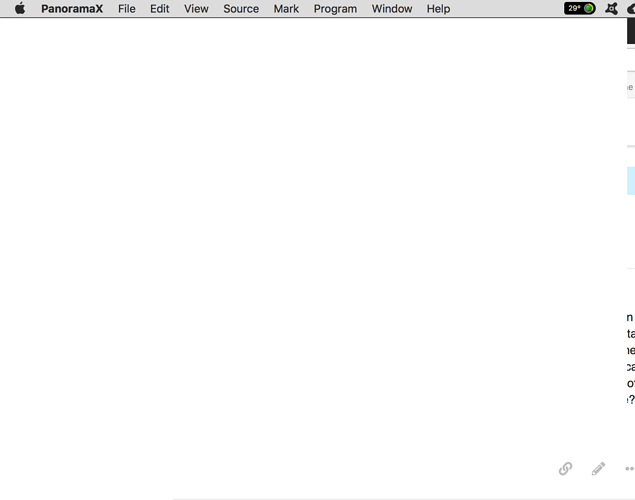I started using PanX yesterday and converted a file from Pan6 to PanX. One of the main functions of this file is to import fresh data which I then do math to get summaries to look at sales totals. When I try to import a “.txt” file PanX bogs down (it was instantaneous in Pan6) and i get the pinwheel. I let this run overnight and it still would not finish importing the file. After trying several times, now, I can’t even get PanX to open. In Pan 6 we had to edit the initialization file to allow for the use of 2 gigs of memory. Is there some setting somewhere in panX that I should change to allow for memory usage? Any suggestions on how to get PanX to open again?
While your mentioning that you had to alter initialization of Pano 6 to increase its memory is telling us something about the size of the text file, that is only a small insight to what is going on and how to proceed.
Have you tried to restart the computer and then just open Pano X with no other files intervening? This will tell us if you have an installation that has gone ugly.
Once you have Pano X up and running properly, then can you just try to run your import on a very small sample of the import text so as to see if Pano X is choking on the size vs the import technique.
Break the problem down into smaller chunks and see what works and when the process breaks.
And no, there is no need to play with memory settings in Pano X.
“While your mentioning that you had to alter initialization of Pano 6 to increase its memory is telling us something about the size of the text file, that is only a small insight to what is going on and how to proceed.”
The text file is a export from a Pan6 file of about 42,000 records. We found we could alter the ram capacity in both Pan6 and Pan5 up to a certain point and it would help with speed. We’ve been using Panorama for a long time and our company has grown quite a bit since we first started. We have some files with well over 100,000 records.
Have you tried to restart the computer and then just open Pano X with no other files intervening? This will tell us if you have an installation that has gone ugly.
Yes, I tried closing out of Pan completely and shut down all the way. PanX will not open now. Should I try downloading the file again and replace the install I have?
Not sure how you got there but the menus are acting as if a Procedure window should be open.
If that is what you get after a restart of the computer, and merely clicking on Panorama X to start the application, then possibly File/New Empty Database, then yes, certainly you have a corrupted install.
BUT… if that is what you get after trying to open a specific db file, then the problem is with that particular db file and not Panorama X.
Breaking it down into small steps tells you where there problem is.
And also, semantics matter. A lot. When you say that that is what happens when you ‘try to open Panorama X now’, that implies that you are not trying to open a particular file, but instead just clicking on Panorama X. I have a feeling that the reality is “this is what happens when I try to open my xxxx database file.”
Yes, file/new Empty Database gets me nowhere as well. Should I throw out the copy I have and re-download?
Yes, it does look like something is not right with Panorama at its most basic level.
Are you running it from where it arrived in the Downloads folder? (or have you moved it to the applications folder?)
Are you running it from a shared drive?
It’s in the application folder. I think the problem is in the text file. It is a big file with 40,000 records and there are fields that contain order information as carriage returned arrays with each line containing the data of what has been ordered separated by tabs. Some of the fields could have as many as 300 order lines. It must be interpreting each tab in the order field as a new field.
Again, I think semantics is getting in the way.
If you have ascertained that after a computer restart, then clicking on the application icon for Panorama X, that you then get an empty window with Procedure menus, OR that you that you are unable to open a new window from File/New Empty Database, then something is wrong with Panorama at its most basic level. This would show that it has nothing to do with your import text file.
The fact that you again want to blame the text file tells us that you have not yet proved out that Panorama can operate just fine and the the problem only occurs after you involve the text file.
No, I understand what you are saying. I have been able to get Panorama to function again even though I was getting a blank screen for a time when I tried to open Pan and/or start a new database. This behavior continued even after I reinstalled. I have the database open and I can look in procedures. I am convinced now that the problem is the formatting of the text file.
I do not think you do understand what I am saying. 
If it is true that after a reinstall, and a restart of the computer, and just clicking on the Panorama icon to open Panorama without touching your db file that is giving you problems, if after the precediing, it was true that…
“I was getting a blank screen for a time when I tried to open Pan and/or start a new database. This behavior continued even after I reinstalled.”
Then the above says that it has nothing to do with your import flle.
The problems you describe would not in any way be affected by some random text file import that has not been introduced into the situation.
From what you have shared, it does sound like you may only be having issues AFTER you introduce your import file into the situation.
RAmeeti, I understand what you are saying completely. But, I do not think the problem I was having with Panorama is unrelated to the text file. It was after I tried importing the text file a couple of time that Panorama stopped working. A new piece of information here, I tried saving and a blank dialog screen came up. I hit enter and it seemed to free everything up. I tried importing the text file again and the problem came back. Maybe it’s a pan issue, maybe not but it’s clear to me that I can not import my text file and it is likely because of the size and formatting of the file.
Your Panorama preferences may have gotten corrupted somehow. There is no way to uncorrupt them, but they can be deleted using these steps.
• If it is open, Quit from Panorama X
• Open a new window in the Finder
• Choose “Go To Folder” from the “Go” menu
• Enter ~/Library/Preferences/ and press the “Go” button
• Find the file “com.provue.PanoramaX.plist” and move it to the trash
• Relauch Panorama X (this will automatically create new, default preferences)
• Log into your Panorama account
If you’ve set up any options in the Panorama X preferences window, you will need to set them up again.
42,000 records is not an especially large text file. Panorama X should be able to import that in a few seconds at most. We have one user that has successfully imported text files that were 62 gigabytes – that did take several hours though.
As you mentioned, Panorama 6 had a way to configure the maximum amount of memory available. Panorama X does not need this – it automatically uses the amount of memory needed without any configuration.