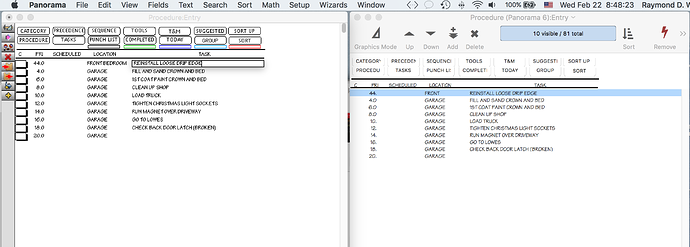I have a very basic problem. Opening a very simple Panorama 6 database in Panorama X loses pretty much all functionality. The drop down menu in the “C” column is missing and even worse, I can’t edit text in a form! I haven’t even tried the macros attached to the buttons. I really don’t know what to think about it.
Panorama X does not support editing of data in a View-As-List form, so pop-up menus and Text Editing will not work in these forms. The database needs to be redesigned to use a regular form for editing.
I hope I won’t be a pain too long, but I find myself not in the class of most of you posting on here. I feel like I am stuck in 1996, knowing all the shortcuts and ins and out of Pan. This new version has me scratching my head and it is my fault. When Pan 6 came out with the new menus, I ignored them, sticking with the classic menus. Now I pay the price with Pan X.
To my question. I am doing some work in Pan 6 (knowing how to do that-mainly writing or recording procedures), then making that file a Pan X file. I then get stuck when I want to add new things. So my question is, can I change back to a Pan 6 file without exporting a text file and then importing in Pan 6? I do’t want to go that route, as I may have added a field or two in Pan X and would then have to update Pan 6 before importing.
I know this is like riding a bike using training wheels, but I wanted to move into Pan X and still be productive and that is not happening.
Sorry for the long message.
Pete, the short answer is no you can’t. Export and import is the only way.
That is what I like, short and sweet…or in this case a bit sour…oh, well. I knew I should have paid more attention in class…
There are a lot of differences in statements and functions or changes in nomenclature (e.g. what was the menu command “Math > Formula Fill …” had changed to “Fields > Manipulate Data in Field …” in Pan 6 already; in Pan X it has a new name again: “Field > Morph …”).
In the process of migrating your databases from Pan 6 to Pan X, you will have to adjust some statements and functions in your procedures. (Check the procedures with the red alert sign!)
I would not recommend to go forth and then back again (too often). You will learn Pan X the sooner if you really use it. You will get used to it the more you use it.
Just in case you missed the announcement, Panorama X now allows you to record procedures – this feature was added about a month ago. Search for Procedure Recorder in the Help to learn how it works. I think it is actually nicer than the recorder in Panorama 6 because you can watch the code appear “live” as the recording is being made – you can even edit the code while you are recording.
Thanks Jim. I did read that. I saw the demo and I appreciate you doing that, as I was one of the first to make that request. Just an old dog learning new tricks…I think if I came in fresh not knowing the old methods I would be better off. I will sit in the corner and behave…
Working with any new app late at night is not a good idea in the first place. Since I have the 5 year package, I will learn the new stuff sooner than later, I hope.