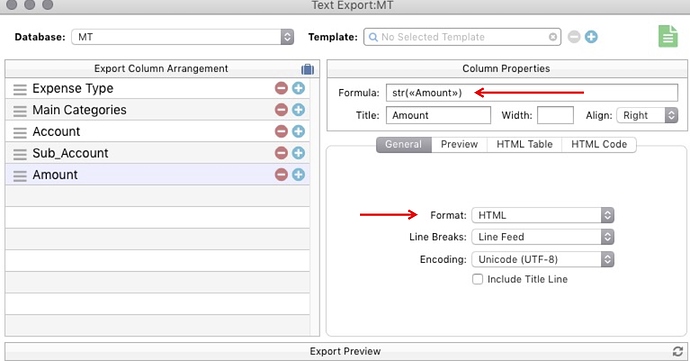I am exporting the report in txt per attached image. At the export dialog, I select HTML. I then convert the txt file to an HTML file and I have a nice looking report (after tweaking the HTML table settings).
The problem is that the figures on the Amount column are not properly formatted. What code can I add in “Formula” to make them conform to #,###,###.## ?
Thanks.