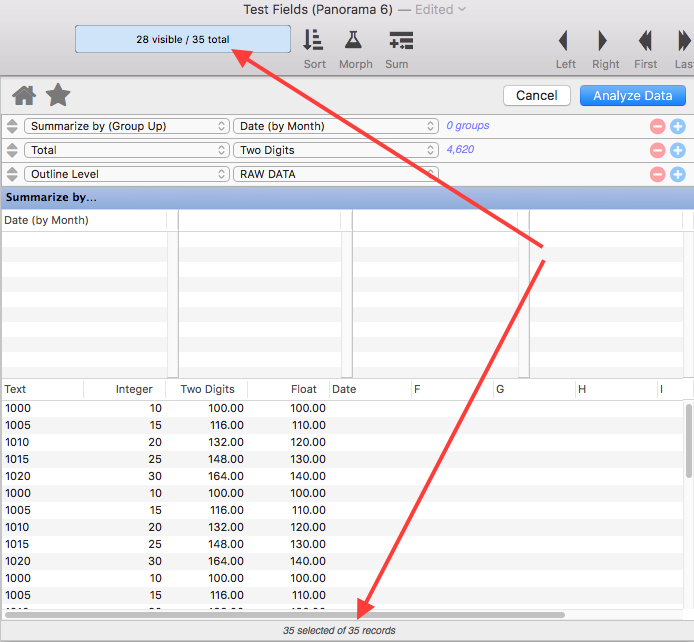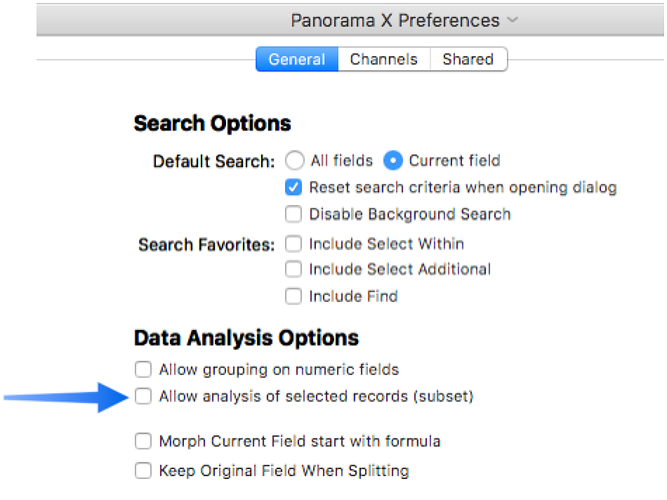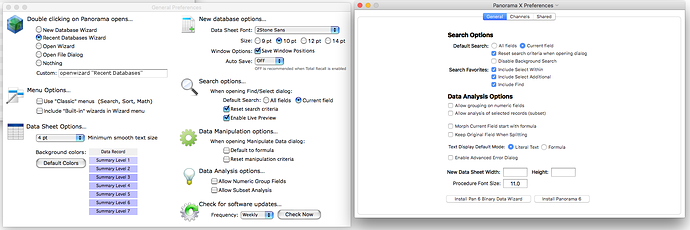I’m finally getting around to moving from Panorama 6 to X and have questions. I see where you can change the font size for the data sheet, but can you not choose the font itself? If so, I’d have to create my own form to control the look even if it’s structured more or less like the data sheet, I assume.
It is not currently possible to change the font of the data sheet in Panorama X. If you absolutely must do this you can use a Text List object in a form, which can be set up to automatically have the same columns as the data sheet.
I should start a new topic “Dumb Beginner Panorama X Questions.”
Before Panorama X, the Group Up command always acted on the existing selection.
Now, invoking the Sum command from the icon bar always Selects All before the Group Up occurs.
How can Group Up and Sum be invoked on selected records only?
It’s OK with me. Might as well collect lots of little related questions in one thread. I’m just trying to adapt to the changes myself.
That’s not true. The Panorama 6 Reference says:
The groupup statement divides the database into groups. Every group has a summary record at the end of the group.
Panorama X Help says the same:
The groupup statement divides the database into groups, with a summary record at the end of each group.
You might want to check the menu items Field > Analyze > Summarize & Analyze ….
I see what you mean. Not what I expected. I do that all the time.
For the benefit of future searches of the forum, it would have been better to start this on a new topic. In fact, ideally, each topic would have a title that describes what the topic is, rather than “questions”, so the original title of this topic would have been better as something like “Data Sheet Font”. But, things are never ideal, so no biggie.
In any case, Panorama X has a Group Up command exactly like previous versions of Panorama did, it works the same and can be found in the Analyze submenu of the Field menu.
The Group Up commands have always operated on the entire database, not just selected records. This has been true since Panorama 1.0. There is no way to group only selected records – if you think about it, how could there be, since like sorting, the entire database is rearranged.
You can, however, select a subset before grouping, and only that subset will be visible. This is the same as before.
I believe Danny’s question is about this dialog.
Before it does the groupup, it apparently does a selectall. Panorama 6 has a similar dialog that does not do that.
In any case, the answer to his question is not to use that dialog.
Yes, exactly. I’m stumped by the same thing. So what do you use to accomplish the same task formerly done in Panorama 6?
I was under the impression that the Panorama 6 version of this dialog did do a select all.
Ok, I’ve done some further research, and I was correct, the Panorama 6 version of this dialog normally does select all records, but there is a preference setting to turn that feature off. And Panorama X also has that preference setting!!
Panorama X does not inherit preferences from Panorama 6, so if you have been using non-default preferences, you’ll need to take a couple of minutes to set up the preferences you want in Panorama X.