Here’s a picture of my first page report header tile.
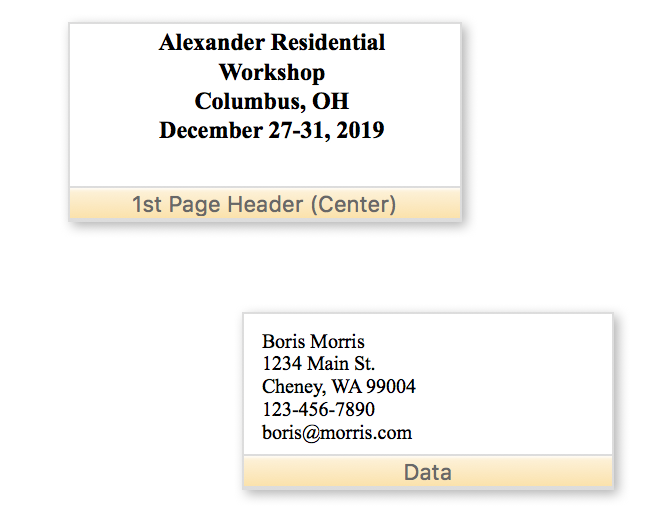
No matter how I space things out in the header tile, the 4th line doesn’t print or show up in the preview. I never had this problem before. I restarted PanX without changing the phenomenon. I’m going to send this but then restart my computer to see if it makes a difference.
Latest version of Pan, OSX 10.13.6
I restarted my computer but the missing line is still missing. Also, the text display object is entirely within the white part of the tile.
I solved this the easy way by resizing the text display object to 3 lines; and I tried making a new form and on that one the 4th line did show up. Any ideas what could have happened to this one?
And then, I resized it back to 4 lines and it printed perfectly. Gremlins, I guess…