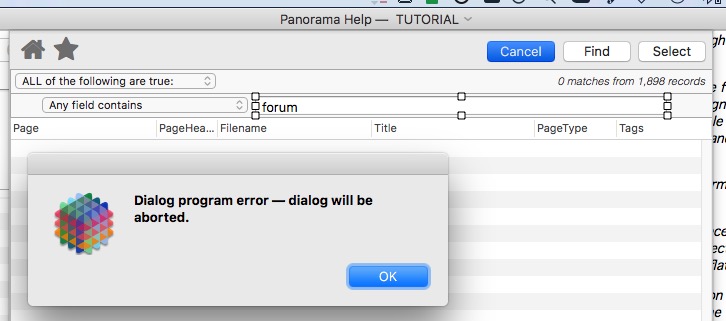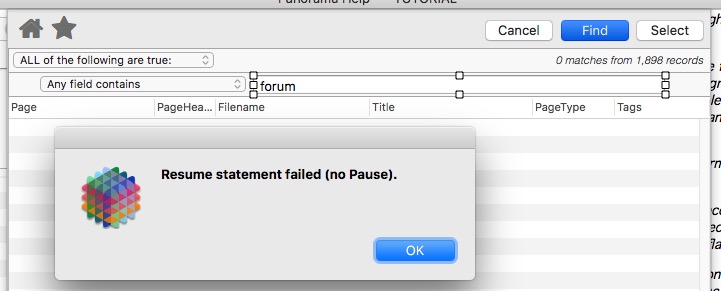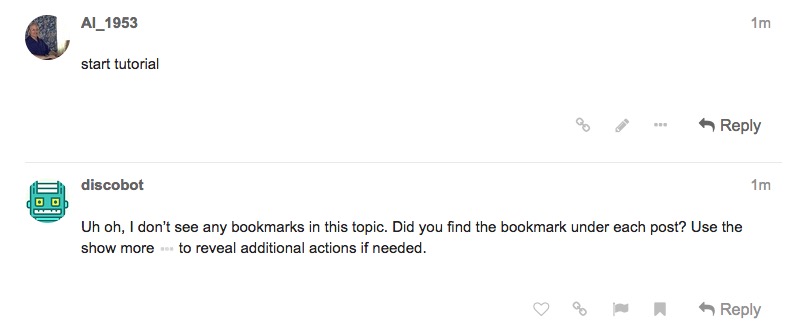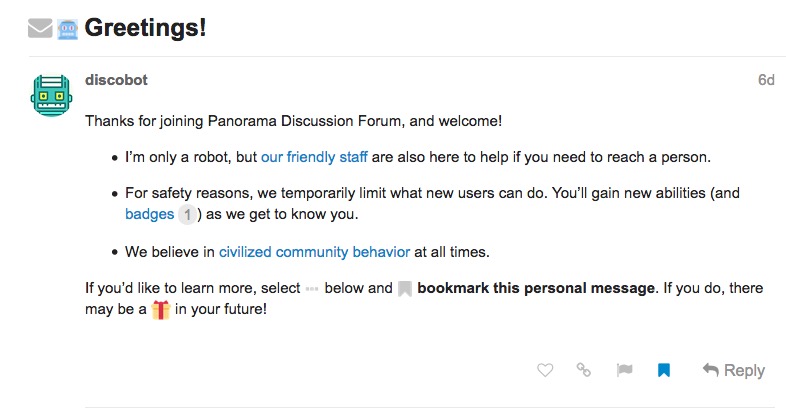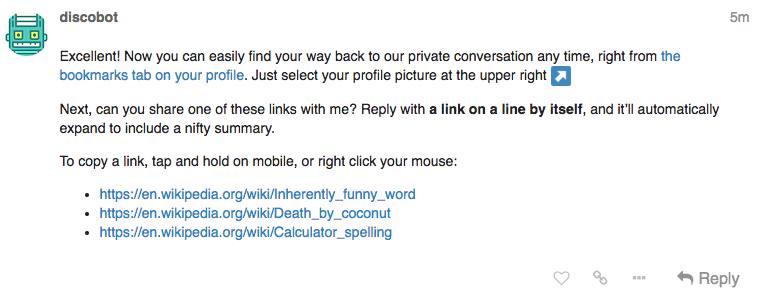The Tutorial is at Help>Panorama X Tutorial, I believe.
When you first joined this forum you should have gotten a message from @discobot. Click on your avatar and see if you have a notification like this.
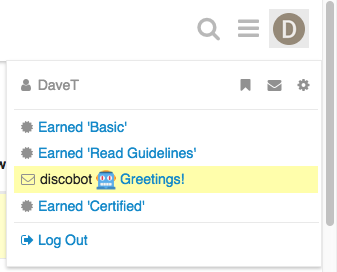
If so, choose it, and it will take you to the start of the tutorial.
Hi! To find out what I can do, say @discobot display help.
BruceDeB wrote: The Tutorial is at Help> Panorama X Tutorial, I believe.
I searched in help for the word, “forum”.
Nothing.
May I have another clue, please.
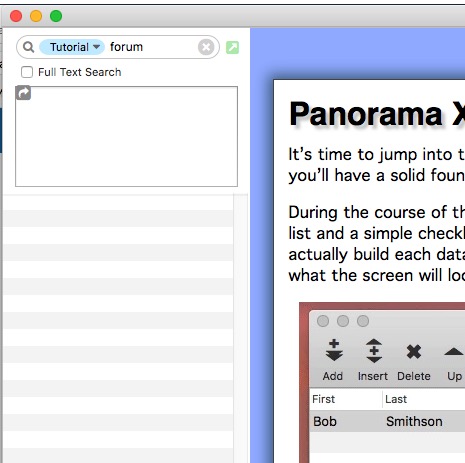
.
But searching did result in a hard freeze. Twice.
You can also send discobot a message. To do that click on his avatar above, and then click Message
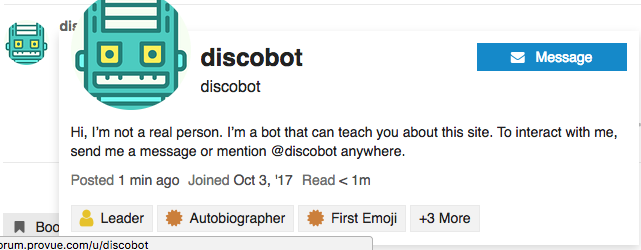
Give the message a name, and type and put something in the body of the message. Once you get a reply, send him a reply with just the words
start tutorial
You and Bruce are talking about two different tutorials. Bruce is talking about Panorama X’s tutorial, not the one for this forum.
Yes, I did that … last week … (and got the badge).
But “Guidlines” are different than “Interactive Tutorial”.
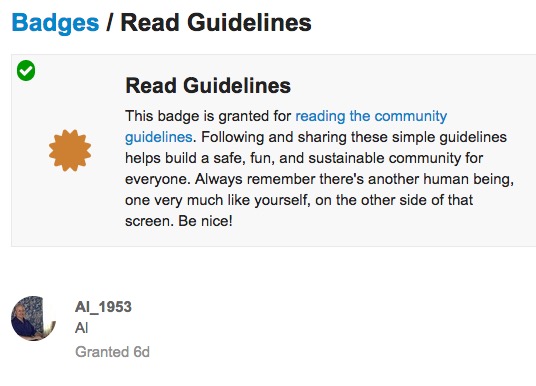
.
Now I’ll ask Discobot and will report back the results.
Clicking my Avatar icon > Preferences > Messages I see that I got a message from admin Jim Rea with the title “Welcome to Panorama Discussion Forum!” This message contained a short tutorial what you can do here in the forum.
You joined long before discobot existed.
I sure appreciate the quick and friendly help here.
But still no joy!
.
Yes, I did bookmark the very first message in this topic.
(Lower right corner, green bookmark.)
I’ve decided to look at the Discourse web site and see what can be found there.
If anything worthwhile, I’ll report back here.
For anyone else interested, “Discourse” is the software engine that runs this forum.
It is very popular for other software forums. too.
For example, Keyboard Maestro also uses Discourse on their forum.
So I think it’s worthwhile learning more.
Did the next message look like this?
It’s interactive, so the tutorial stops when you stop interacting.
Solved!
Those inane little messages to a new user from Discobot ARE the interactive tutorial.
It looked to me like a silly little game for kids, but there is lots of useful information.
I’m in the process of going thru the steps now.
-
Nothing I could find at Discourse web site says anything about a tutorial. Perhaps there is something, but well-hidden.
-
The “interactive tutorial” here has wasted too much of my time already. Difficult to find so wasted time posting and replying on this thread. Other people here wasted their time, too, trying to help.
-
The tutorial is silly and inefficient to use. One page of instructions would be much better.
-
Very annoying is the assumption that users here are mentally children and need to be entertained.
I’m finished with this topic.
Perhaps you better like what Jim Rea wrote in his Welcome post:
Welcome to Panorama Discussion Forum!
There’s been discussion from time to time on the Discourse discussion forum about tutorials. There used to be nothing at all, and personally I think there still needs to be better training materials for Discourse. To me, that is the weakest aspect of Discourse. If I ever have a couple of free weeks with nothing to do I’ll making a training video (don’t hold your breath on that one!), unfortunately the folks behind Discourse don’t think this is very important, or actually I think they believe Discourse is totally self explanatory (I disagree).
Pretty interesting how discobot chimed in on this thread when he/she/it was mentioned!
@BruceDeB – Thanks for pointing out that it is possible to bring up the standard Find/Select dialog on the Help window, you are not supposed to be able to do that. I assume you pressed Command-F. I have added a bug report on that.
LOL!
And I have to add something to exceed the minimum of 10 characters.
Stupid question but how do I post a question?
nothing in the tutorial
You are just interacting with a bot, and there is no way to post a question to it. You can always post a question here to your fellow users, like you just did.
If you are talking about posting a new topic, you just got the ability to do that, about 40 minutes ago, when you reached the “basic” trust level. The forum software puts limitations on new users, until they have read a certain number of posts.