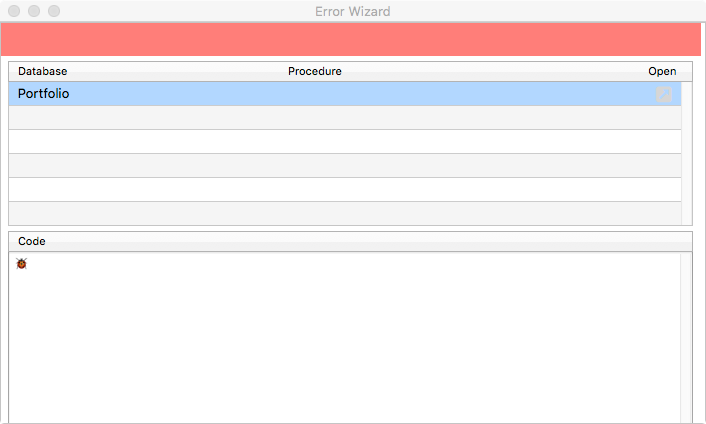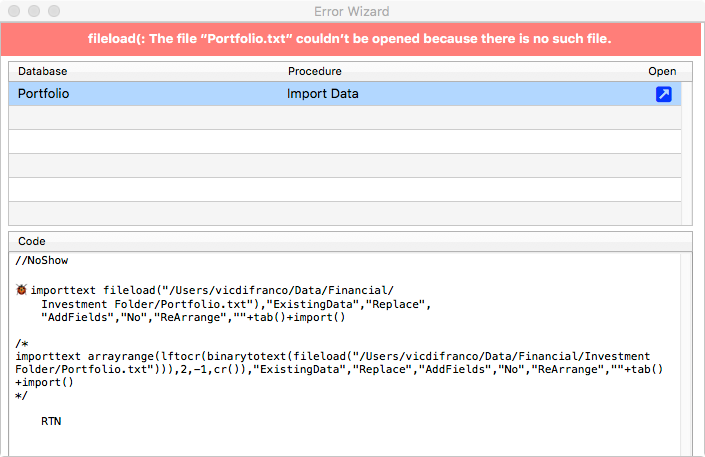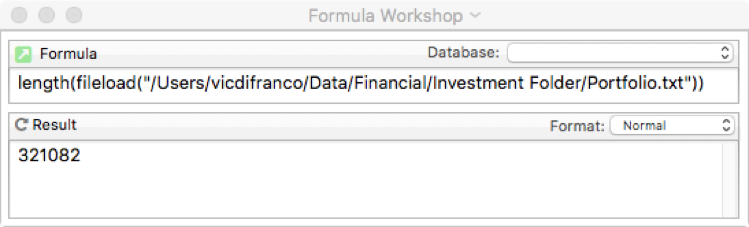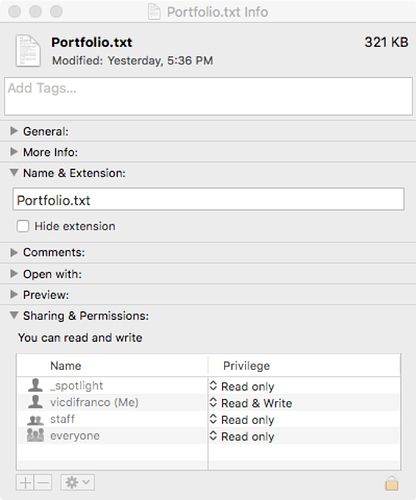Hello Everybody,
Sigh.
Pan X seems to fight me at every turn. Don’t know why it should do so because I love its ancestor, Panorama 6.
Here’s my problem. I wrote a macro to import a text file. The macro uses the fileload( command, with the path and file name within parentheses. The text file to import was generated by Panorama 6 using the Export menu. It looks OK with a text editor program. But when I run the macro, I get this error message
The file “myfile.txt” could not be opened because there is no such file.
I made sure there was no typo in the path and file name. I even imported the text file manually (File-Import) with the macro recorder to see what its fileload command looked like. Exactly the same as mine. I even copied and pasted the fileload( command into my macro to eliminate any chance of a misprint. But Pan X still insists there is no such file.
I noted that someone else in Nov '17 had similar trouble with a csv file. He also insisted that his file existed, but was unrecognized by Pan X.
Jim, you responded to his topic saying you would like to track down the source of the error. Were you successful in doing so? I didn’t see any follow-up.
Regards,
Vic