According to page# 369 of the Panorama Sheets PDF I should see a “Add to Favorites” option for import templates. I don’t.
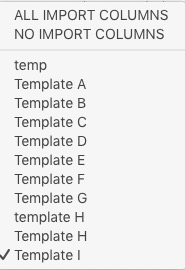
How can these import templates be renamed and deleted?
According to page# 369 of the Panorama Sheets PDF I should see a “Add to Favorites” option for import templates. I don’t.
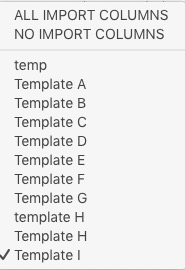
How can these import templates be renamed and deleted?
Please do not use the Panorama Sheets documentation in reference to Panorama X. Unless you have a copy of the Panorama Sheets application that you plan to continue to use, I recommend you toss that in the trash.
Panorama X doesn’t have a direct way to rename a template. But you should be able to do so by making a template active, then deleting it, then immediately creating a new template. Instructions for these actions are at the bottom of this help page.
I have created an import template as follows:
and saved it.
When I try to re-use it, this is what I get:
I have tried both making the template inactive and re-applying it, and closing the import wizard and re-opening it again, with the same result.
Why is the configuration I have saved not being preserved?
One thing to keep in mind is that it is not completely saved until you save the underlying database. If you don’t make any other changes to the underlying database, that won’t happen automatically, so best to press Command-S. I don’t know if that is what your problem is, but it’s the only thing I can think of right now.
I did save it the way you indicate.