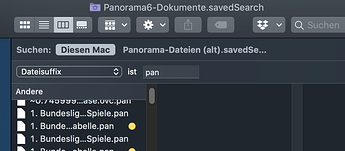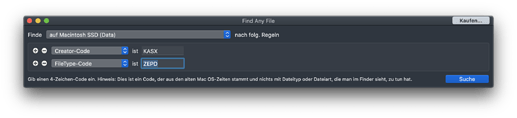I’m planning on moving all my Panorama 6.0 files to an older computer running High Sierra and then upgrade my main computer to Catalina and subsequent OS’s. I can identify all Panorama 6.0 files by using Spotlight to search for files with a .pan extension (which also brings up those with a .pandb extension) but there are over 300 of them. I would like to generate a list of .pan files, showing each file’s path. Is this possible?
Panorama’s filecatalog( function can do that. And it can skip the .pandb files as well.
It’s also possible to script spotlight from Panorama X, that’s how the Open & Find dialog works. But there’s no Panorama API for that, you have to do your own shell scripting to do it, with the mdfind shell command.
Michael, Jim had the perfect Panorama X solution. Here is another solution, using the Finder only: Create a smart folder and let it search for the file suffix “pan”. (Maybe you have to select the criterion File Suffix from the criteria popup menu item “Other”.)
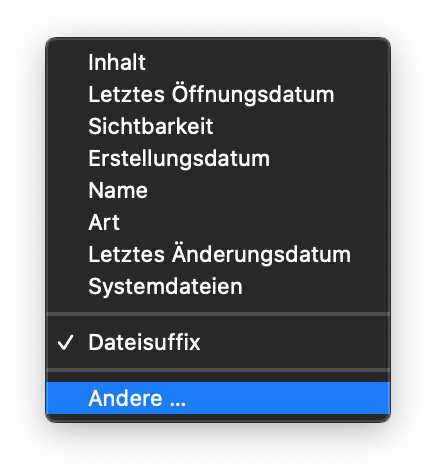
Depending on how old the files you are talking about, searching by .pan extension may not be enough. Especially for those searching for files prior to Panorama 6 (which will need to be opened and saved by Pan6 before they can be opened by PanX.) Files used to be tracked by Creator Codes and File Type Codes instead. The shareware app, Find Any File still lets you search by them and return a list of file paths, even though Spotlight removed those search terms some versions back.
Good advice from JohnB. Find Any File.app is still able to search for Creator and File Type codes — a little bit hidden feature: You need to option-click the criteria popup. Then it works well for all files that still carry those metadata.
Caveat: FAF may deliver more results than you wanted to find: On my Catalina Mac it shows every found file twice (without file suffix as “Document”, with file suffix eg as “Gen540” —whatever that means). And it shows (hidden) Pan 6 support files, too, e.g. “_ArrayLib”, “_ChannelLib” … So the results count for my Finder Search was 577 files, the result in FAF 4018 results.
An alternative solution is to use the Terminal:
mdfind -name .pandb > PanFiles.txt
This will print all .pandb file to the textfile “PanFiles.txt” in the Users root folder.
mdfind “kMDItemFSCreatorCode == 0x$(echo -n ‘R*ch’|xxd -p)”
lists all files with Creator Code “R*ch” (that’s BBEdit).
Great suggestions from others. Lot’s of options!
Eric
What a wealth of options - thanks to all. But do they all include the file path in the output?
I’ll work my way through them and see how I go.
I used mdfind -name .pan > PanFiles.txt which, after a little filtering, gave me my list - thanks Eric.