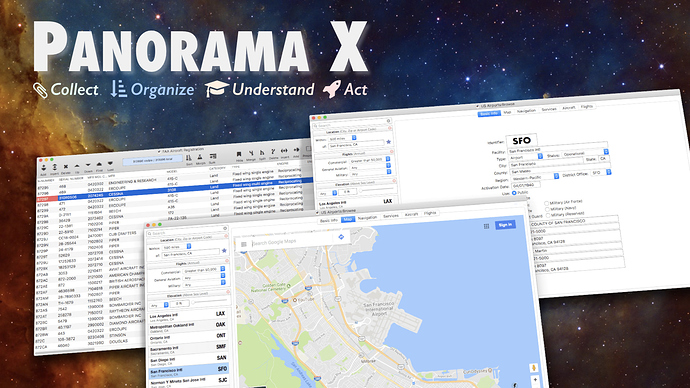In a previous post, it was discovered that, in the finder, double-clicking a file that was made secret will not open the database to its normal state. I am having that problem now. My client doesn’t want others to open files that are already secret for various reasons, but when he double clicks a file in the finder that is already open with no windows (secret) the finder flashes like it is opening something, but nothing is visible on screen. Has that been or will it be resolved?
If you just want to inspect the contents of the file, click on it, hit CMD-D and you’ll get a copy that you can open. But, if you modify that file, it won’t affect the original of course.
Thanks Michael, but that won’t help in this situation.
I’m not sure what you mean by “resolved”, it works the way it is supposed to. What you are suggesting would make it impossible to save a file with no windows open.
If you want to open the data sheet for an open file that has no visible windows, use the Memory Usage window.
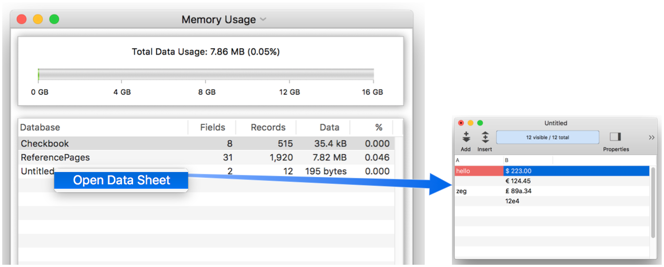
If the file isn’t currently open, you can use the Special Operations Menu in the File>Find & Open Database dialog to open the data sheet.
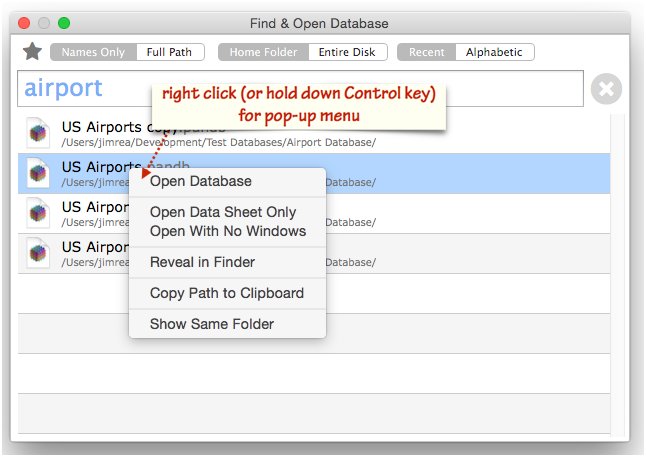
P.S. I just discovered something incredibly cool – you can drag an image straight from a Panorama Help window into this forum!!
January 15I’m not sure what you mean by “resolved”, it works the way it is supposed to. What you are suggesting would make it impossible to save a file with no windows open.
If you want to open the data sheet for an open file that has no visible windows, use the Memory Usage window.
Thanks Jim, but I don’t want to open the data sheet. I want them to open the file as they would normally see it if double clicked in the finder. In Panorama 6, if I had a file open secretly, when it was double clicked in the finder, it would open with the form last saved, not invisibly. That’s what I would expect.
My current thought is to put a password protected link to secret files and use OpenForm "formname”,“database”, “filename”.
Memory Usage
Panorama X: Memory usage.
If the file isn’t currently open, you can use the Special Operations Menu in the File>Find & Open Database dialog to open the data sheet.
If it isn’t currently open, there’s no problem.
Visit Topic or reply to this email to respond.
When a file is opened secretly the forms, datasheet and procedures are available through the Open View… dialog in the View menu. You can double click on one of the forms for that secret database and it will open to that form. Of course this will not work if you have custom menus and have eliminated this item from the menus.
Thanks Gary.
Yes, the View menu is not something I would want users to access. I get that “secret” means it’s opened with no windows but users don’t get it at all. Most of them go back to the finder to open a file.