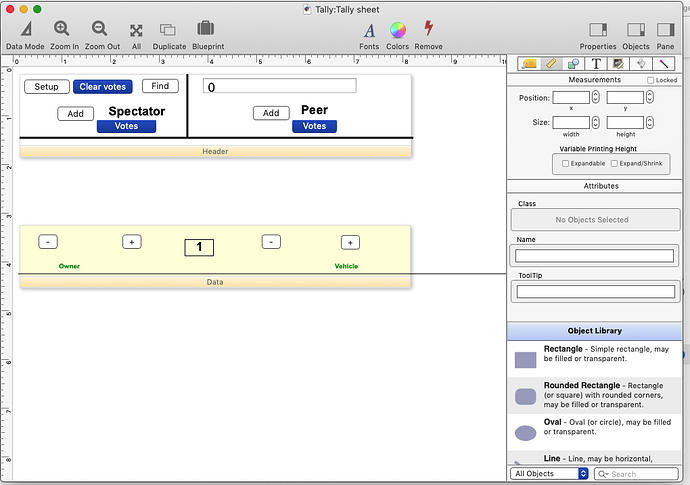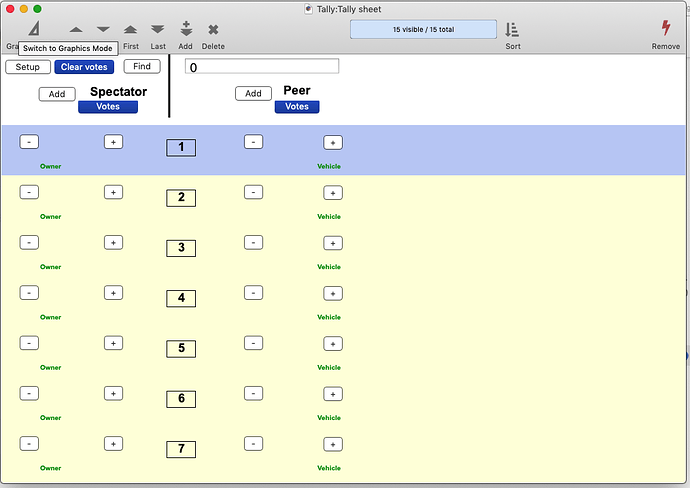How the hell did I miss that one! Thanks Gary, although the line I create still does not appear in the Data Mode of the form. Actually one Vertical line did but none others (V or H)
Well, I have to say with all the forms I’ve worked with so far in Panorama X I have never had a line appear in graphics mode and then disappear when I switched to data mode. Something additional must be going on here or there is some corruption involved.
I’m wondering if possibly the lines that did not show up in the conversion from Panorama 6 might not have been a Flash Art object and not individually drawn lines. Flash Art does not transfer to Panorama X at all. If this is the case you can open your Panorama 6 file and choose Flash Art Scrapbook from the View menu. Find your image and choose Copy from the Edit menu. You can now go into the Panorama X file and paste it into the form and then send it to the back.
If it was a Flash Art Object that got transferred it would be converted to an Image Display Object with a name like “Super Flash Art”. This object might be what is causing your other problems of disappearing lines as well.
Just a wild guess ![]()
No Gary, the file is a very simple database with no flash art. Just some forms that have horizintal lines between the records when displayed or printed. The problem appers in other files too but tis one is quite a simple database and is the best example. I’m happy to send the file to you and Jim, just let me know how.
Make sure your lines do not overextend the tiles.
Well well… that’s the fix, thank you Gary. But I have to say here… in Pan 6 overextending was not a problem at all.
[quote=“LeoC2, post:17, topic:3387”]
I’ll do that but I don’t recall how to send you the files,[/quote]
Compress to a zip file, then email to support [at] provue.com. Please include a description of how to reproduce the problem. A lot of correspondence comes in, and it is very frustrating to receive a database with tons of forms and procedures, and just a message that says “here is the file we discussed” with no other clue.
Yes, that is true, that is a minor change from Panorama 6 to Panorama X. It may possibly be changed in the future, but I don’t have a timeline for that.
Jim, any timeline when the dialog entry “fault” will be fixed? It’s actually preventing me from proceeding to PanX in many of my databases.
Funny thing though, other apps don’t seem to have this problem.
At WWDC in June I was able to work with an Apple engineer and he assisted me in developing a workaround for this problem. So that will be included in the next version of Panorama X. Your next question will be when will that be available – I do not have an answer for that. But whenever the next version ships, the change will be included.
If you run Panorama X in an older version of macOS (10.11 or earlier, I think, maybe 10.12) it will work. This is definitely a change in Apple’s code, but fortunately, there is a workaround. One line of code turned into several dozen, but now it works.
I’M running 10.14.6 Jim. Do you have a timeline when the next update will be released? Also, is there a way to remove the Pan X logo from the dialog boxes? Not a big deal.
edit: woops, I just noticed your psychic ability to anticipate my next question! Sorry about that.