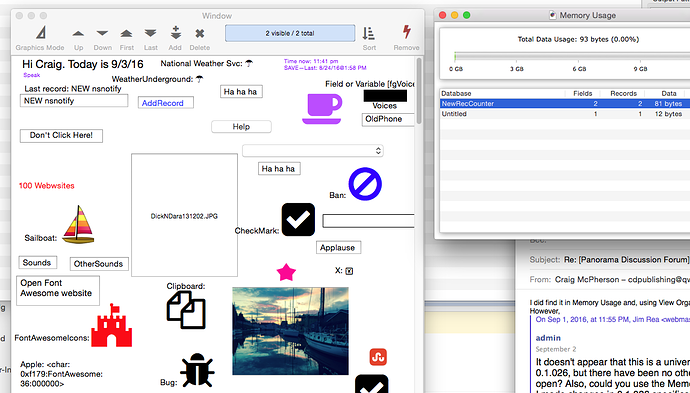9/1/16 Just agreed to the new update for Aug 30, and now my Pan X databases open Panorama when double clicked, but the actual file does not open

It doesn’t appear that this is a universal problem. Our server logs show that pretty much all users have switched to 0.1.026, but there have been no other reports of this problem. Could you send me one or more of the files that don’t open? Also, could you use the Memory Usage panel to verify that the files aren’t actually open, but with no windows? I made changes in 0.1.026 specifically to prevent that, but perhaps there is something I missed.
I did find it in Memory Usage and, using View Organizer, I am able to open and view the file.
However, when the file (NewReCounter) opens using that method, the title of the file appers as “Window.” See image below.
I have also had files open with windows that have the Window title. I have been able to save and close the file and get it to open normally, but I haven’t pinned down the sequence of events that leads to this nor the exact steps that have resolved it.
I think there is something in your file that is causing an Objective-C runtime error as it opens, which is sort of like a crash but not quite. It’s kind of like when a Panorama procedure has an error and stops. An Objective-C runtime error is enough to stop Panorama in it’s tracks, which is probably why the window isn’t opening and even when you manually open it it isn’t named correctly. If you look in the Console log you’ll probably see a bunch of error messages. If you can send me the error messages that might help, but even better would be if you could send me the file. It sounds like whatever the problem is is repeatable, so I should be able to track it down.
I’ve had trouble opening one file with this version. It was your demo file Custom Menu Demos.pandb. It simply didn’t open when I double clicked it or dragged it onto the PX icon. Eventually it opened when selected from the Open recent menu item.
It’s opening normally again now.
David Duncan
Right now I’ve unable to open any files in this version of PX, using any of the open file options. This followed repeated crashes as I was rejigging a form created in P6, specifically editing matrixes, and crash reoccured several times as I was turning off the Display Cell Borders checkbox in the matrix attributes panel. After each crash a few of the changes made in the previous 60 seconds or so were lost. After about the fourth crash it stopped opening anything.
When I reboot PX it opens an untitled base as expected. Finally after more relaunches it opened a blank window called “Window”, and the file components were visible in the Open View window; until then they were not visible there. In the console these two lines were each repeated many times, and seemed to be associated with the problem:
14/09/2016 3:44:14.649 pm WindowServer[161]: WSGetSurfaceInWindow : Invalid surface 1670857743 for window 9042
14/09/2016 3:44:30.490 pm WindowServer[161]: WSGetSurfaceInWindow : Invalid surface 1472888721 for window 9047
Other lines in the console that could be connected with the problem when I try to open a database are:
14/09/2016 4:01:38.819 pm com.apple.xpc.launchd[1]: (com.apple.imfoundation.IMRemoteURLConnectionAgent) The _DirtyJetsamMemoryLimit key is not available on this platform.
14/09/2016 4:03:07.821 pm sharingd[298]: 16:03:07.821 : SDActivityAdvertiser::continuity:didFailToStartAdvertisingOfType:withError: Activity (The operation couldn’t be completed. (com.apple.identityservices.error error 200.))
I can’t find any mention of an Objective-C runtime error.
David Duncan
After a couple more crashes, my copy of PX is opening files normally again.
The console lists messages for all programs on the system, including system processes. If a message is coming from Panorama, it will say PanoramaX: after the time. All of the messages you are listing are from system processes – WindowServer, IMRemoteURLConnectionAgent, SDActivityAdvertiser.
A google search for WSGetSurfaceInWindow invalid surface finds a bunch of hits but nothing that really explains it. But it is pretty clearly got nothing to do with Panorama.
Here is a link about IMRemoteURLConnectionAgent:
As for SDActivityAdvertiser, I found this, it apparently has to do with Handoff:
I’m wondering if there is something generally wrong with your system.
Just sent the Console list for PX for the last couple of hours to you directly. It’s pretty big.
I wouldn’t be surprised if there is something generally wrong with my system.
I’m having the same problem with just one file. Panorama X is open and other files are also open but I cannot open just one file. Frustrating to say the least. I have done a MAC search on my browser, have followed all the steps on the Panorama ‘help’ pull down menu. Nothing works.
Ken Lasch
Please compress this file into a .zip file and email it to support [at] provue [dot] com. Be sure to mention the reason why you are sending it - we get a lot of email.
Ken, you are answering to a 5 year old thread about a 5 year old software version. I can’t believe you are still using that old app version and that you never have updated to a recent version (like version 10.1.2 build 2854). So what is the version you are using? (And which macOS version?)
Thank you for your quick response.
I’ve just purchased a new MAC Book Pro and am using what I assumed is the latest version of Panorama X that I downloaded to my new computer. I converted the older Panorama 6 files renaming them with the .pan suffix. I could open all of them except one. However, since my initial inquiry, I downloaded another copy of the file from my old computer via email and was able to open it. Go figure it.
Ken Lasch