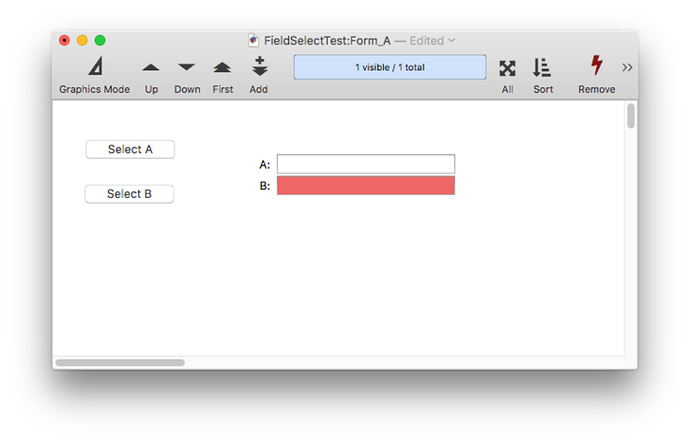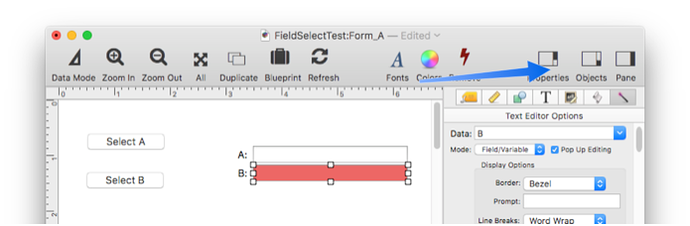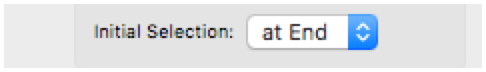I’m test-driving Pan X and have such a simple problem I’m almost afraid to ask. In Pan 6, I create a new database with 2 fields, A and B. I make a form with data cells for these fields, and add a button that calls a procedure with one statement:
field A
As expected, when B is the active field and this button is pressed, A becomes the active field.
When I make the exact same thing in Pan X, the button has no effect. This is true whether the procedure code is in the button itself, or the button calls a separate procedure.
I’m trying to convert some simple Pan 6 databases, e.g., a phone log, and can’t seem to specify an active field programmatically. What am I missing?