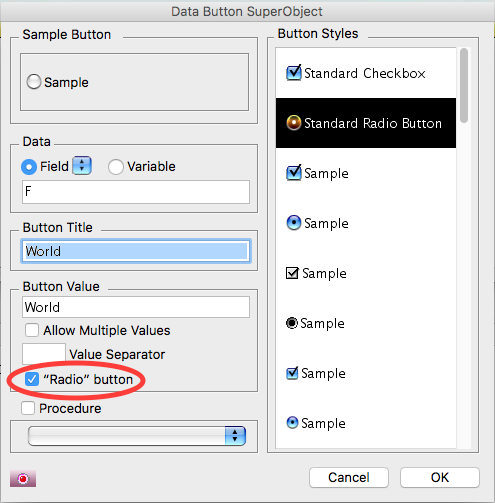I have a collection of “Data Button SuperObject” objects tied to the same field, making them act as “radio buttons”
I’ve given them unique Object Names: “rbWholesale” and “rbRetail”
Using a “Data Button SuperObject”, is it possible to “enable” or “disable” the button itself programmatically?
I’d like to be able to enable or disable those buttons (so the user cannot click on them inadvertently).
I’ve tried variations on the following:
object "rbWholesale"
changeobjects "#RADIO BUTTON", 0
object "rbRetail"
changeobjects "#RADIO BUTTON", 0
or:
selectobjects objectinfo("name") = "rbWholesale" and objectinfo("name") = "rbRetail"
changeobjects "#RADIO BUTTON", 0
(I also tried “or” in the selectobjects statement … just for fun.  )
)
Neither of the above generate errors, either at “compile-” or “run-” time.
However, the buttons still respond to mouse clicks.
Thanks, in advance, for any insight into this!
– Mark