Hi, i am trying to set up emailing from panorama using the email channel and the 24U OSAX.
There is not place in the channel setup to enter a port override (port 587 i/o the default). any ideas how I can get that done ?
thanks
I don’t recommend using 24U OSAX any longer. Here at ProVUE we use the Python channel.
Thanks - I have no clue what python is but i’m ready to learn.
(does it work via applescript like an OSAX ?
any particular resource u recommend ?
Thanks
Python is just the programming language that the plug-in was written in. You don’t need to know any of the details, just use the preferences to select the Python channel. Here are a couple of screencasts that show how to set up email.
… and here is the channel setup screencap and the small procedure:
local from, to, subject, body
from=“”
to="info4meir@gmail.com"
subject=“Test of Python Email from Panorama”
body=" this is a test of sending an email straight from a panorama database without requiring an email client"
sendoneemail from, to, subject, body
========================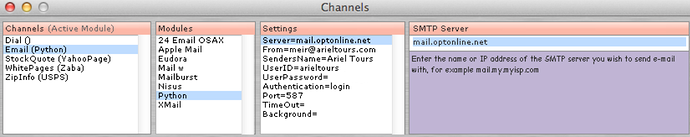
First, apparently mail.optonline.net doesn’t support the login authentication method. You’ll need to talk with them to find out what type of authentication method they do support, hopefully it is one supported by the Python channel. It could be that your ISP doesn’t want third party services using their email servers. Reliably sending email is very tricky. It gets harder and harder as time goes by, due to spam, and spam countermeasures. You might want to try a specific email service. We use mailgun.com, we’ve been very happy with it and so far it hasn’t cost anything.
Secondly, you just published your optonline.net password on a public web page. I would recommend that you drop everything and change that password immediately. And if you used that password anywhere else, you need to change it every place it has ever been used.
I thank you very much for your prompt and wise replies - and for Panorama in general
I tried a different ISP that we have access to and it worked ! - thank you