This isn’t working. I wait for the hand, and drag, and nothing happens, or rather things happen elsewhere, like now my first and last name columns are switched, but I wasn’t touching them. What is the trick for this formerly simple operation?
The manual says nothing about this, but I guessed that maybe hiding fields could confuse things. It absolutely should not, but after I showed all fields, I could actually drag. This needs to be fixed. Then I had to go back and hide about 20 fields. I think I read somewhere about saving sets of hides, but I couldn’t see that in the commands/options I found. Of course, back in the Pan6 era, we could do the Design Sheet view and simply move field orders there, as well as check a host of other things. It is a shame we don’t have that functionality anymore. Is there some absolute programming reason for this? It has come up dating back to 2016, from what I can tell scanning messages here.
This covers the subject which includes a section called Hide/Show Favorites.
You cannot drag fields across a hidden field. For example, if you have fields A, B, C, D and E, and D is hidden, you cannot drag A B or C over to the right of E, or E to the left. This is a bug, it is already in the bug report database but hasn’t been fixed yet.
If you need to rearrange field order, I recommend saving the current configuration of hidden fields using the info on the help page Gary mentioned, then making all fields visible. Then you can quickly re-hide once all fields are arranged the way you want.
Before discovering that the database had hidden fields, I was finding it impossible to insert or drag fields fields where I wanted them. Inserting inserted the new field two fields to the right of where I had selected. Dragging fields seemed to almost randomly drop the dragged field near where I was targeting. Sometimes the field being dragged started out with the right name in the dimmed graphic, but lands with a different field name than I started with.
This proved to be the case on Big Sur as well as El Capitan.
![]()
I find that if you drag one field on top of the name of another field, the dragged field moves to just before the latter field.
I had an animated GIF that demonstrated it very well. It failed to load with the message.
But it is an issue as noted in the previous messages, that hidden fields effect the positioning.
If you select Reorder Fields… from the Field menu you can more easily reorder your fields via a drop-down text list object that allows you to drag fields to new positions. This list also includes hidden fields so you are not operating blindly. This is available in the 10.2 beta version.
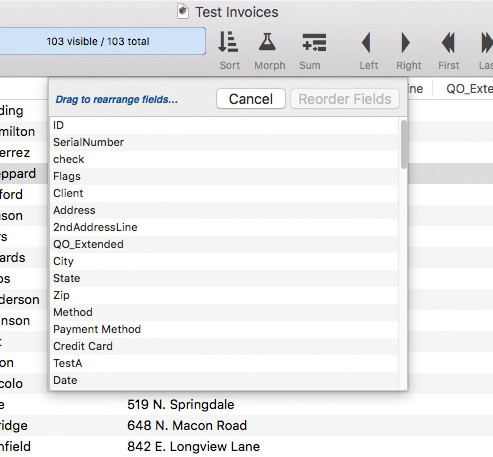
I’m finding it impossible to drag and move fields. Is there a solution? I don’t have any hidden fields. I drag a column title to move it, but it just stays where it is.
I’m pretty sure you have hidden fields, even if you don’t realize it. Either that or the database is restricted so that you can’t modify the design. Can you insert and/or delete fields?
When I click the “Hide” menu item it says “13 visible of 13”. Where else would the database be restricted? I can add and delete fields. I just cannot rearrange them.
screen capture.
![]()
I’ve uploaded a gif, but it doesn’t appear to be showing.
here’s a link: https://d.pr/i/K2HbA9
Simon, I confirm what you are seeing — partially: While I can’t drag e.g. the 5th column header to the third position, I can successfully drag this 5th column header into the first position. I think this is not the expected behaviour; it should work with any position.
But there is another way to reorder fields: You can get any desired order with the menu command Field > Reorder Fields…, just as Gary wrote on March 14.
I think that is a 10.2 Beta option?
Yes, as Gary said.
But you don’t have to wait for Pan X 10.2; have a look in the Pan X Database Exchange (in the Help menu) for “Design Sheet” from Gary Yonaites. He created a replacement for Pan 6’s Design Sheet. You should be able to use Gary’s replacement to get your fields reordered.
Is this a known bug or a problem with my installation? I’m running 10.1.2 on Big Sur.
You can move the fields programmatically with the movefieldbefore statement. So, in your example to move the “Uploaded” field before the “Series Type” field you would simply use:
field "Uploaded" //or just have the field you want to move selected already
movefieldbefore "Series Type"
This is similar to the method the “Reorder Fields…” in the 10.2 menu item uses except in that case it offers a list of the current field order that can be dragged to a new order. Once that is done it uses a looparray to reorder the fields as required. It first uses noshow and the uses movefieldbefore "" (this moves the field to the end) on each field in turn. Once all the fields have been reordered is uses showpage and endnoshow to display the new order. That code also had a routine to check for current hidden fields and then before executing the looparray it would showallfields and then re-hide the original hidden fields when finished. At least that how I recall writing it at the time.
This is not a bug that I know about. If you want to send the file to support [at] provue.com I can see if the problem occurs on my development computer.