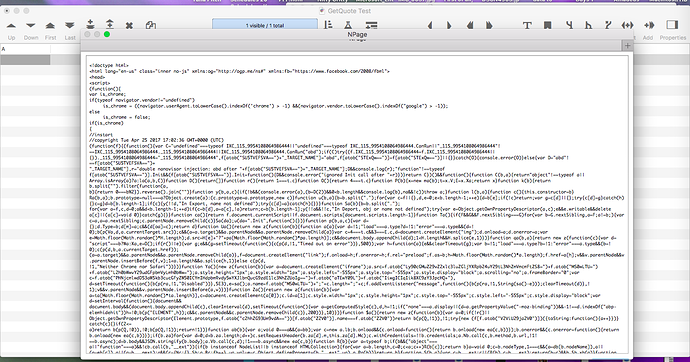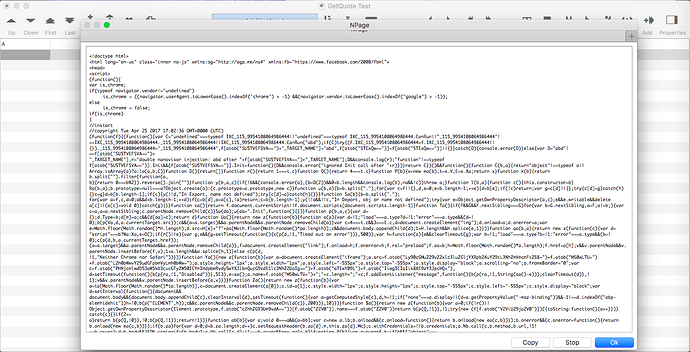A web page I have been scraping stopped working, which has led me to use displaydata again. I noticed that the buttons at the bottom to copy, etc. do not show up at first. I need to resize the window, and then they show up. I think this is a bug.
That’s odd. I use displaydata all the time and have not encountered this problem.
It might be because what I am displaying is a really big source of a webpage I am scraping. The window appears before the page has downloaded entirely, I think. This is before resizing:
This is after:
Hmm, a couple of other odd things I notice in your screen shots are that there is no scroll bar, and that the tab bar appears. Hmm, I wonder if that extra space for the tab bar is enough to make the buttons invisible. I just tried enabling the Tab bar in my copy of Panorama X but it still did not appear in the dialog. I wonder if there is some extra setting enabled on your system. I noticed that your data sheet does not have a tab bar.
The one thing I’ve noticed is that if there is a really, really large amount of text then there is first a flash, then a long delay before the text appears. This is all happening in Apple’s code and so far I haven’t figured out how to make it stop.
In my test the tab bar will appear in the displaydata dialog if the form that was active when the dialog is called has a tab bar active. When the tab bar is active the buttons are shifted down just off the visible part of the dialog. Any resizing of the dialog will cause the buttons to redraw at the bottom of the form full visible. As far as the missing scroll bars are concerned, I’m guessing Bruce has his General preferences set to only show the scroll bars when scrolling. My test is below which shows a form with the scroll bar active when the displaydata dialog is invoked. The buttons are off form until it is resized.
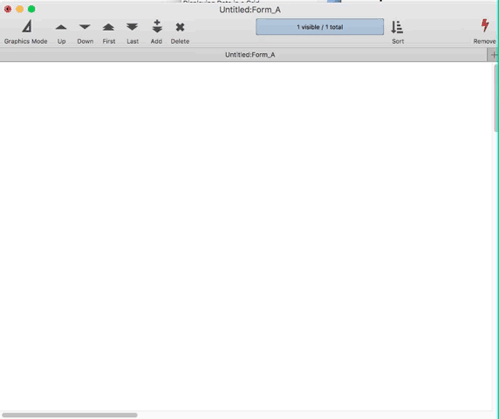
Note: this is using Sierra 10.12.5 Beta (16F60a).
Good point, I always leave them on so I forgot about that option.
Interesting, I didn’t try that. Ok, I am able to duplicate that, and the problem with the buttons not appearing until the dialog is resized. I think the Tab Bar option needs to be disabled, at least for now. It really doesn’t work very well with Panorama’s multiple window documents. Aha – I already had a bug report for that.
In the screen shot it appears that Bruce was using the data sheet, but maybe a form was off to the side?
I did not think that there were any windows with tab bars, but I had some procedures open, and it looks like procedure windows open with tab bars.