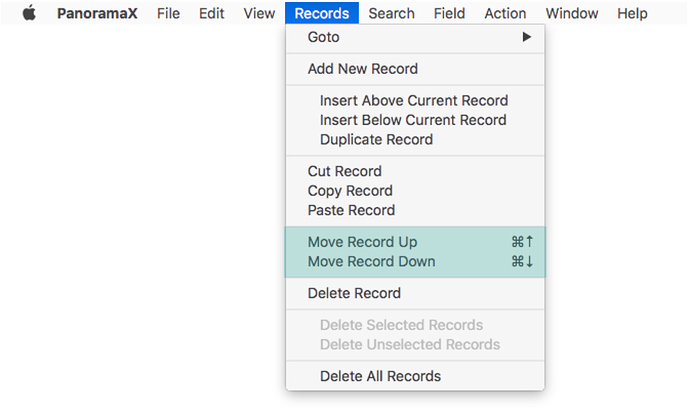When doing analysis in Pano 6 I sometimes will copy a summary record and paste it one or more other locations so I can to sums, averages of the data records between the new summary records. In Pano X when I paste a copied summary records, it comes in as a blank data record. Also I can’t find a way to change the level of a summary record.
Summary records were never designed to be used that way. I’m glad it worked for you, but this caused no end of difficult tech support problems from people that screwed up their databases.
If you want to calculate quick sums and averages for a set of records, select that set, then right click on the column that contains the numbers and choose Column Stats.
This is the first time in 30 years I’ve ever heard of anyone copy/pasting summary records! There’s always something new. Panorama shouldn’t even allow this at all, I’ve just added a bug report.
Man-o-man, I must be creative! I also continue use that capability in my
old version of Pano 6, very fast way to do things - glad you can’t take it
out of that version, heh heh. Plus the ability to move records around
using Command Key with the up or down arrows (including summary records!_ -
I know one can cut and paste but much slower to have to switch between
mouse and keyboard.
Here’s a deep dark secret – if you are absolutely determined to add a summary record to your database manually, you can add a procedure with this code:
insertbelow
summarylevel 1I miss the ability to move records around also, but haven’t gotten around to it. But I just realized, this can be done with short procedures. Here’s move record up:
cutrecord
uprecord
pasterecord
Here is move record down:
cutrecord
downrecord
pasterecord
I will probably add these to Panorama X.
Cool, works fine! Thanks. Is there a command I could use in a procedure for
moving a record up or down one record?
There will be in the next version I release – I created two new statements, moverecordup and moverecorddown that I used to implement the menu items I just posted about. In the meantime, you could use the code I posted a couple of hours ago.
Super! Thanks, particularly for restoring the Command Key assignments.
Speaking of command keys, Command J, for example, would average a column in
Pano 6. Is there a way to assign command keys to menu items (for example
Command J to Fields:Analyze:Average?
I just discovered the code I gave you for moving a record up or down doesn’t work quite right if the current record is one of the bottom 2 lines in the database, sorry about that. It will work in the upcoming release.
There was a recent post on here that showed how to set up command keys in any application using the System Preferences>Keyboard>Shortcuts panel.
System Preferences>Keyboard>Shortcuts - never knew about this - very cool,
worked like a champ! Thank you.