Multiple undo is a blockbuster feature in Panorama X. Still, sometimes it’s also handy to use File>Revert to Saved, but there have been some problems with that feature in Panorama X:
- There have been bugs that caused display problems or even crashes when reverting
- There has no simple way to go back to the most recently saved version – you had to go thru a complex “Time Machine” dialog even if you just wanted the most recent version.
These problems have now been fixed. All of the display problems and crashes have been eliminated, and there are now two Revert commands in a submenu:
If you choose Last Saved Version it will immediately restore the last saved version, without any dialog. In other words, it works just like the Panorama 6 Revert to Saved command. If you want to restore some earlier version, choose the Browse All Versions option.
In addition, the revert statement will now work in a procedure. I know a few of you have been waiting a long time for that.
I’m not sure yet when the next version will be released, but all this is working now so will definitely be included when it is released.
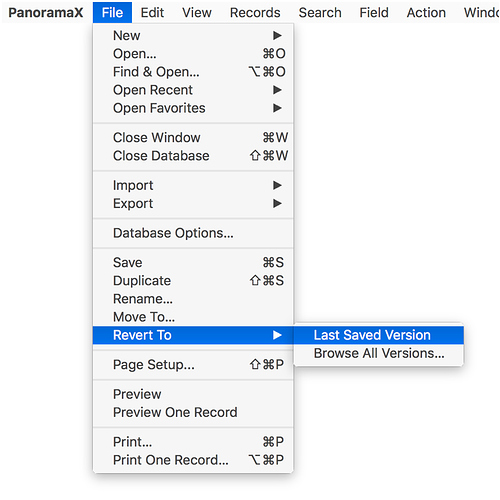
 My staff and I use that feature often, thank you
My staff and I use that feature often, thank you