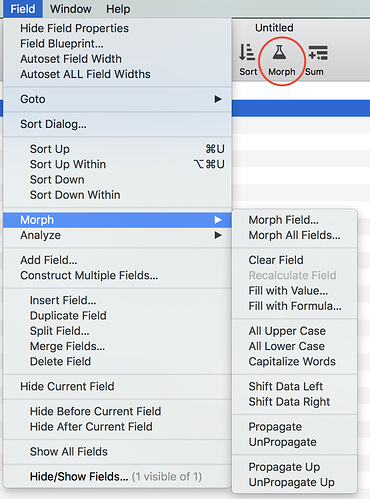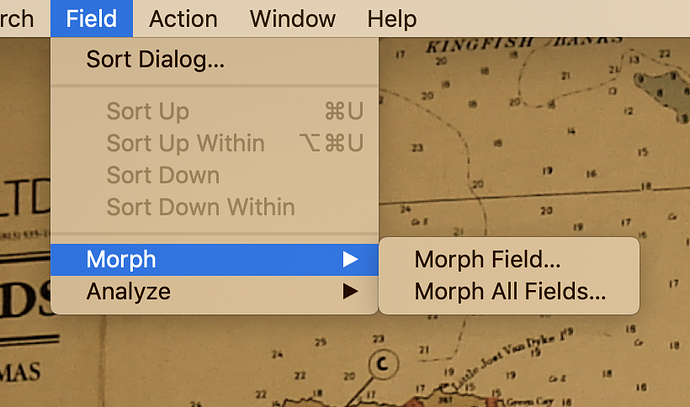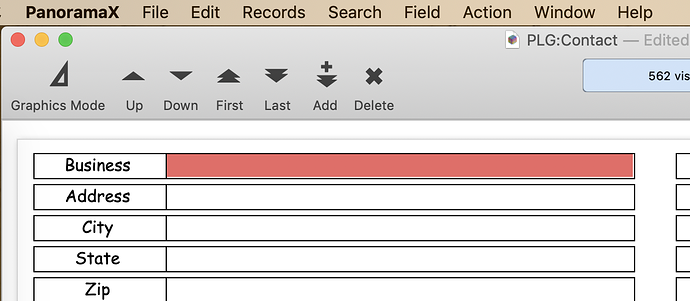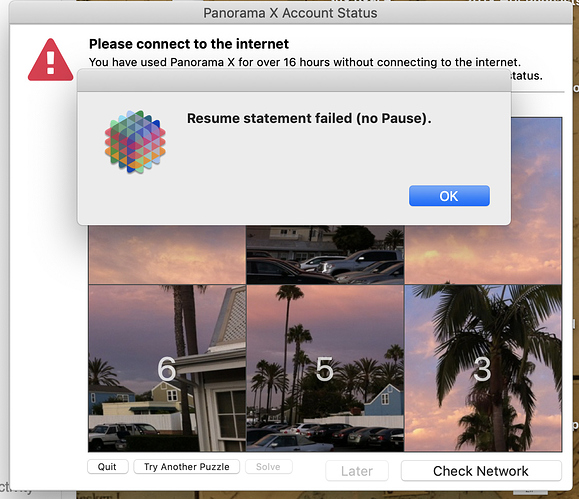Changing a field using Morph is no longer there in the subtitles. How do we change the content in all of the records that we choose?
I don’t know what you mean by “the subtitles.” Morph is still in all the places I know to look for it.
The ellipsis means that if you choose one of those options, you will get another dialog that will give you the options. This is an Apple convention from way back. If you chose a field in the Data Sheet, you will get the options that dave shows.
That’s because you are using a Form window. The other options in the Field menu are only available in the Data Sheet window. In most cases I’d really recommend using the Data Sheet for using Morph, as well, it’s very difficult to make sure you are in the correct field and also to see the results in a Form window.
How do I find the Data Sheet window?
The datasheet is the sheet that opens automatically when you first create a database. If you do not presently have it open you can open it from the View menu as shown below. You know you are in the datasheet when the window title only consists of the database name with out the added colon and form name as also noted below.
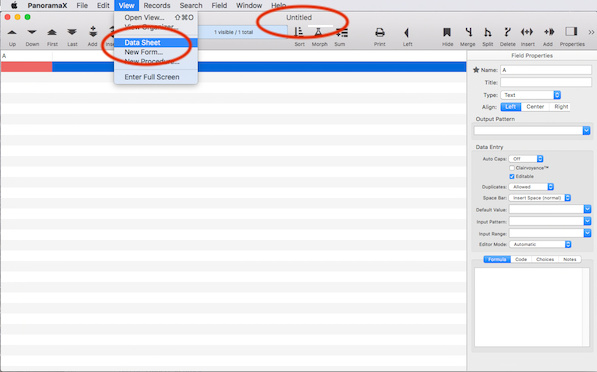
Look in the view menu.
That most likely means that you are not logged in to your Panorama account. Open the Site License window and log in with your email address and password. (If you’ve forgotten your password, you can reset it.)
I logged in and it was working but then this came up and then when I went to move the puzzle this came up. I can’t do any thing else ???
I’m not sure why you are getting the error alert, but it appears that either your computer is not connected to the internet, or you have a firewall like Little Snitch that is blocking Panorama’s access to the internet. You’ll need to make sure that Panorama has a connection to the internet to be able to continue using it. If there is a firewall installed then you must make sure it is configured to allow Panorama to access the internet.
The Firewall has been: Off
Well something on your system is blocking Panorama from the internet. You’ll have to figure that out on your end.
I had to force quit and it seems to be working ok now… thanks for your help. Coach