On an invoice form converted from Pan 6 to Pan X, I have 14 rows of line items, each row containing fields for quantityΩ, partnumberΩ, priceeachΩ, etc. The colors of the lines alternate as white (no graphic, just background color) and blue (a RectangleShapeObject) to emulate an order form. The values of each field show fine, and if I click on one of these cells (TextEditorObject) it shows the highlight on the cell, clearly indicating the currently selected cell, only if that cell is in a white space. If it is on one of the blue lines, the highlight displays behind the blue box, making it effectively invisible. Fortunately for me, the cell and the blue box are not perfectly aligned, so I can see a bare edge of the highlight. The cell value itself changes from black (default) to white when it has been selected for edit, but it’s not attention-grabbing like the full highlight is. Here are pictures of the 2 situations:
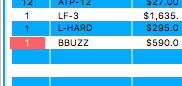
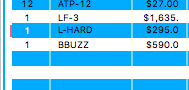
I have tried sending the blue box “to the back” but it makes no difference. It would be really nice to get the highlight to stay on top with the value itself.
I have another issue with this form that I will describe in a separate post.