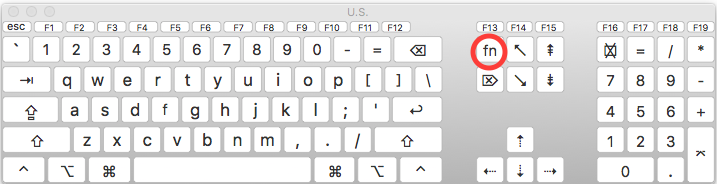I didn’t have any real reason to do it, but I clicked on Blueprint and looked at all the optional blueprints. The last one was Form Options, and I left it up for a while while I did other things in other windows on other applications. When I came back, I went to close the blueprint (pressed the Cancel button) and every time get the error message “Resume statement failed (no Pause).” Same thing if I press Update Form. I can work with other databases, but this one is stuck (modal) until I can get the blueprint gone. I can’t even Close this database so I could open it again fresh. Other than Quitting (or Force Quit if needed) is there a way I can get my database back under my control? Is this something others have seen?
If any dialog gets stuck like this, you should be able to get out by pressing the ESC key. If even that doesn’t work, try pressing Function-ESC.
Escape doesn’t do anything, and not being on a laptop I don’t seem to have a Function key.
What kind of keyboard do you have? I’m using an external Apple keyboard, and there is a function key on the lower left hand corner. It’s labeled fn. My laptop has the same key in the same spot. If you are not using an Apple keyboard then I guess I have no solution.
It’s an Apple keyboard, but yours must be a pretty new one. The only place I’ve ever seen a Function key is on a laptop, serving to combine functions on a small keyboard. Is there a key combination equivalent to the Function key?
It’s pretty much moot now, I finally had to force quit because even though all the other files would close, I couldn’t close that one. But there may well be other times I’ll need the escape path.
On my Mac keyboard that is the Help key, but I wonder if it functions as the Fn key under new OSs? Haven’t tried it. I can understand the use of the Fn key on compact keyboards to enable alternate key functions when there aren’t that many keys available, but what does it do otherwise? Why would it be provided on a full size keyboard?
I had a head slap concerning my earlier claim that I was “not on a laptop.” I am in fact using a MacBook Pro, but with a large monitor and external keyboard (with no Fn key) and I keep the MacBook’s cover closed while I use it this way, so I forget what my actual platform is. It would only have taken a second to lift the lid and use its keyboard to perform Fn-Esc.
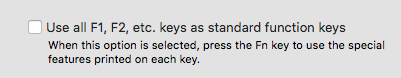
When that box is not checked, you need to press the fn key to use them as standard function keys. The special features do things like adjusting the brightness of the screen, or the volume of the speakers.