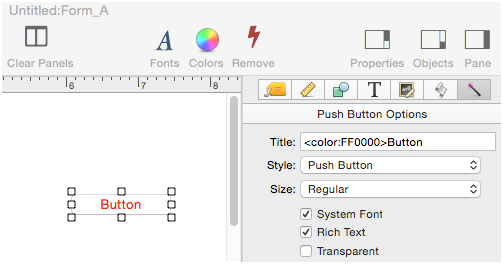I think I know the answer, but I have to ask. When using a Push Button Object, can anything in the button be colored? I see no way to color the unpressed button face, but at least I’d like to make the button label text be a color of my choosing. I can change the font and its characteristics (bold, etc) but it appears that none of the settings in the Appearance pane have any effect, no matter how hard I wish. Am I missing the way to do this, or is there no way?
I know about the “home-made” button process discussed a few months ago that enables just about any button look to be created from various other objects, but I’m hoping for something less complicated.