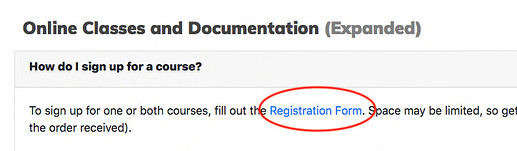I have registered, but am not able to access Pan10.2
Suggestions? Thanks and BTW, Panorama, the Pan Forum, it’s precursors and it’s fan-tastic members are greatly appreciated. Unprecedented.
The early release has not yet been made available for those registered for the classes and thus qualifying to use it. I’m sure Jim will give further details as we go along –– should be worth the wait.
What is the process for signing up for the Mastering Panorama course?
Go to the faq page for Panorama X 10.2:
Click Course in the menu bar or just scroll down to that area and you will find the info along with a link for the Registration form.
Gary has already posted excellent instructions on the signup. I just wanted to pipe in to clarify that the course is Mastering Panorama 10.2 – it will not cover features that were in Panorama 10.1 or 10.0. You may have already realized this, but I just wanted to make sure there wasn’t any confusion.
hello ddd . Glad to see you comments about the upcoming forum. Im in Melbourne and don’t know any other Pan Users in Australia. Be glad to make contact as Im in transition to X . Having a problem with the data being displayed in different ways here ( the old forms view in older versions. Maybe a user group here ??
Andrew
We are few, it’s true, but Michael Kellock in Melbourne is a frequent poster to the forum.
Actually the PX forum is a fantastic resource, I think you‘d find it a lot more useful and responsive than a couple of blokes who may be busy at any given time.
Are you going to sign up for the course? There are also excellent videos available that Jim made of the earlier courses.
David
Hello David
Thanks the reply and happy new year, Sad and the virus in Sydney and now here again.
yes I have signed up for the January course,
data import no problem but reconstruction to display is holding me up…
bit different form the older versions,
Mine is medical stuff as Im a specialist and deal with medicare, item numbers patients, billing, letters, etc etc. so I show/ print the data in different ways which you will be familiar.
Andrew
I’m very happy to hear that PanoramaX will be a true relational database with the release of 10.2. When I purchased PanoramaX last year, I had done so with the intention of using it to replace a FileMaker solution that has a great number of complex relations. To my dismay, I learned that what many folks using PanoramaX considered relational were flat file look-ups. Hopefully, with this new structure, I will be able to use PanoramaX as I had hoped.
Hi Jim,
I want to suggest one brief topic for the training in case it is not already on your list: the Apple automatic file save system. If and when we need to save is something the programmer should understand. I am sure that now I do not understand what is happening automatically as the result of Apple file-saving code.
Another potential topic for training: since I have been a early Beta Tester, I have one database that requires more than ten seconds when new Generation (forms and procedures only) is uploaded. During that time, I do no see any user feedback that the upload procedure is underway and I am always wondering, did it finish? Can I click something else? Maybe it’s just my neuroses, but I would like to get cure-more knowledge.
Normally the progress of the upload is shown in the tool bar, and also when the upload is finished the icon on the right hand side of the toolbar banner changes to show that the database is ready for use.
However, I know that you have a tendency to hide the toolbar in your database windows, so you won’t see this progress indicator. Specifically because of you, a few months ago I made a substantial change so that if the if the toolbar is hidden, progress of server operations will be displayed in a separate small progress window, much as the Finder does when copying files.
Support for this popup progress window had to be added explicitly for any long running server communication task. I just checked, and I neglected to do this for the upload new generation task. So I have added a BitBucket issue to remind me to do this.
Thanks. I have seen the Progress popup at several places.
Jim, I looked all over the FAQ and couldn’t see a date for those January classes. I thought I read, Jan 17th one place, but haven’t seen that date again. I looked on the registration form but I’m old, eyes don’t see as well. They probably filtered out “17” because of a prejudice to prime numbers or something.
For me the stickler is committing the time to be available for a live zoom meeting rather than watching videos of lessons. Will “video” review be available if a person can’t attend a Zoom session?
Also, it wasn’t clear to me if the server was separate software or just an additional feature set of 10.2 that someone could implement or not. Maybe that will be clear when I want to 30 minute into video.
Nothing further has been posted.
Starting date ? Schedule dates ? Thx
BREAKING NEWS – COURSE SCHEDULE DETAILS
I’ve just updated the FAQ page with additional information about the online courses, including the the starting date and scheduling information. The scheduling will be somewhat familiar for those of you that attended the original Panorama X courses in 2015, though not quite exactly the same.
The starting date will be next Tuesday, January 19. The first day will be an orientation session to meet and make introductions, and most importantly, to make sure everyone can successfully connect with Zoom. I’m sure many of you are experienced Zoom users after this past pandemic year, but I suspect there are also some students that are new to Zoom. I want to make sure everyone has their Zoom bearings figured out before we embark on the technical content. And to some extent that includes me as well, I’ve never hosted a Zoom meeting with more than 3 participants (though I have attended many). If you are new to Zoom, you may want to check out this free e-book.
The courses will be held on Tuesday and Thursday afternoons (California time). There are students signed up from Australia to France, so this time period was picked because it avoids the middle of the night for all students.
Though the schedule may need to be adjusted a bit as the course progresses, the starting plan is to hold two sessions each day:
- 12:15 PM California time – Panorama X 10.2.
- 2:00 PM California time – Deploying Shared Databases with Panorama X Server
To make sure everyone is on the same page as far as the schedule goes, Panorama X 10.2 now includes a course calendar window in the Help menu. The calendar window automatically adjusts to show the course schedule in your local time zone, and will be updated as the course progresses. (Note: The calendar window only shows upcoming live sessions for the courses you are registered for, you won’t see sessions that you are not signed up for.) Here’s what this window looked like for me earlier today:
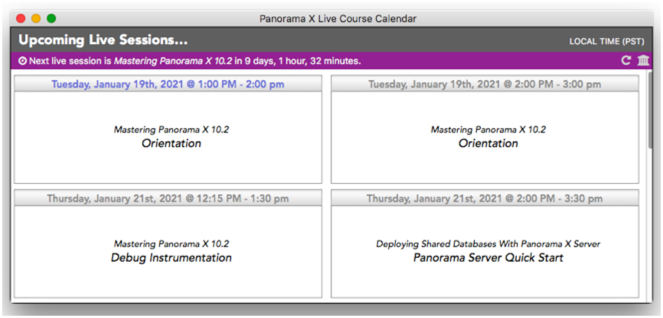
This window updates in real time, so when a course session is about to start, the Zoom link for the course will be displayed in the calendar window. Simply click on the link to join the class session.
There is already a help page for the new course calendar window, which you can view here:
If you have a scheduling conflict and can’t attend a session live (or if you just want to review a session again), the sessions will be recorded for later viewing. Once each video is processed and uploaded (this may take up to several days after the live event) it will be available in the Panorama Video Training window (accessible from the Help menu). (Note: The recorded videos are only available to registered students, and they can only be viewed from within the Panorama Video Training window – they cannot be viewed in a web browser or on other devices.)
One more detail – now that the starting date has been established, there is also now a definite cutoff for registration. The final date for course registration is this Friday, January 15. After that I’ll be too busy to process additional registrations, so don’t be late!
Wait … there’s one more thing, I want to say THANK YOU to everyone that has signed up for either of these courses. The response has been terrific, in particular the attendance for the Deploying Shared Databases course is going to exceed my most optimistic projections. I look forward to seeing many of you “live” in just over a week!
Once again, stay safe,

Jim Rea
Founder, ProVUE Development
The server software will ultimately be sold and activated separately (as discussed in the FAQ, pricing has not been determined yet). During the beta period, only students that have signed up for the Deploying Shared Databases with Panorama X Server will be able to run the server. (However, the actual code is all included in the same download, it just won’t run if you’re not registered for that course.)
Shouldn’t this be 1:00 PM?
Though the schedule may need to be adjusted a bit as the course progresses, the starting plan is to hold two sessions each day:
- 12:15 PM California time – Panorama X 10.2.
- 2:00 PM California time – Deploying Shared Databases with Panorama X Server
Shouldn’t what be 1PM?
I think it is correct. The schedule allows each session to be from 45 to 75 minutes, with at least a 30 minute break in between.