Editing a form in Graphic Mode, the Align functions seem to be messed up:
“Align vertically” aligns objects horizontally and “Align horizontally” aligns vertically.
Hmm, I see what you mean, but on the other hand I’m not sure reversing the designations would be helpful either. The good news is that the icons correctly show the result of the operation.
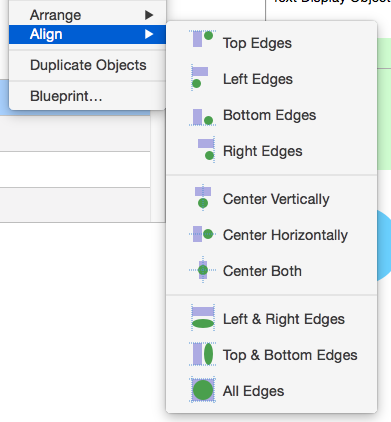
Maybe there is some other terminology that could be used? My mind is blank at the moment…
How about Vertical Axis, Horizontal Axis and Both Axes? That would match the terminology of the other items, that talk about aligning edges. Or maybe it should be all plural – Vertical Axes, Horizontal Axes and Both Axes?
I regularly use a modern drawing progam, Sketch, which treats the alignment vertically and horizontally the opposite of Panorama; and I always think it is wrong Besides, Panorama has the icons showing what a vertical and horizontal alignment look like, which I can look at those to get it right. So I vote for keeping the current practice, although it might be possible improve the terminology, but keep the icons, please.
No, that’s too complicated. I would keep the icons and simply switch the names:
In all applications I know – e.g. Numbers, Pages, Excel, graphic applications – “center horizontally” means move things horizontally from left to right or vice versa (to reach a common vertical axis). “Center vertically” means move things up and down (to reach a common horizontal axis).
Or you use the same nomenclature as in Panorama 6: Under the title “Align Objects”, these two options were named “R/L Centers” and “T/B Centers”.
The only verb in the menu is “Center”; in the others “Align…” is implicit. So (Align) Vertical Axes or (Align) R/L Centers would be good. Or Vertical Centers, or Vertical Midlines…
I encounter these options regularly in a couple of graphics apps I use and I always choose the wrong one because the terminology is ambiguous. I suspect that a reference to axes would be much better.
m
I looked at a few graphics programs and see that both Pages and Autodesk Graphic only use Center and Middle. Center means to align them on the same vertical axis one above the other. Middle means to align them on the same horizontal axis next to each other. Canvas uses Center Vertically to align on the vertical axis above each other and Center Horizontally is on the same horizontal axis next to each other.
Panorama is the only one to actually give the icon view so it is pretty obvious to know which to choose. I personally have no problem with any terminology as long as the icons are retained.
So Canvas is using the exact same terminology that Panorama X currently uses?
Keynote uses the same terms. Seems rather unclear to me, but as you say, with the icons it is clear what is going on.
Actually Canvas is just slightly different using simply Center Vertical and Center Horizontal.
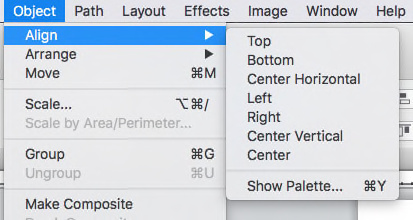
The terminology seems to depend on either
- targeting that particular axis or
- describing where the movement happens.
Apple prefers the latter, as you can see in the description of text alignment options in Pages Help. (Excuse the German screenshot, but you clearly see where “horizontally” and “vertically” are used.) By the way, Apple uses (only) icons for that purpose.

That shouldn’t be too hard to remember Kurt 
michael
I believe this is the least ambiguous of all options.
m
I have no idea what option you are referring to as the least ambiguous.
I think Michael was referring to my sentence:
Or you use the same nomenclature as in Panorama 6: Under the title “Align Objects”, these two options were named “R/L Centers” and “T/B Centers”.
I was just about to report this as a bug, but thought I couldn’t possibly have been the first person to notice it, and soon found this thread from six years ago.
All the discussion above seems to be exploring ever more confusing ways of describing the position of the objects once the action is completed. However, a menu option is a command, and should thus describe the action (in this case movement) that the user is demanding.
To my mind there is nothing ambiguous about ‘Center vertically’ and ‘Center horizontally’. ‘Center’ here is used as a verb meaning to move objects as necessary in either the x or y axis such that the mid-point of each falls on the mid-point of the group as a whole, and ‘horizontally’ and ‘vertically’ are qualifying adverbs indicating the direction of movement: vertical (up/down) and horizontal (left/right) respectively. The opposite happens in Panorama X at the moment.
I read words much more quickly than pictures, which require conscious thought. But others clearly find them more helpful, in which case the icons would remove any future ambiguity if the words were swapped.
I have used at least seven vector graphics editors over the last 30-odd years, including Adobe Illustrator and Affinity Designer on the Mac, all of which have an alignment option — horizontal and vertical centering and, usually, distribution (which Panorama X lacks) — and all of which use the terms in the opposite way from Panorama X.
It’s amazing that Illustrator, Affinity Designer, and others have gotten it wrong all those years. 
I suppose if no one says anything, they won’t change. Sort of like how Apple messed up and “declared” Command-P to be “Print” when we all know it should mean “Propagate”.
Though in fairness, numbers do count for something, I wouldn’t go so far as to say that just because a number of people think one way, that doesn’t automatically make it right.
As a designer, there’s one thing you have to accept early on. You will always be wrong in someone’s eyes. As with the eventuality of death (not to stick a toe into a dark area), you eventually come to peace with it.
I could write a thesis paper on the ambiguity of binary (on/off) controls. My Jeep has an auxiliary backup light. The dash LED glows Red or Green. Which do you think means the light is on or off?
It’s something to ponder while watching the snow flakes land on the ground in the driveway. Contemplation gives a respite from the shoving - another eventuality.
Falls into my list of “things” to consider. LIke, “Time flies like an arrow but fruit flies like a banana.” and the mathematical anomaly that 10 + 10 = 11 + 11.
