Is there a way to right justify a column of numbers when displaying data in a text list, when the source data is pulled from a file global variable?
In graphics mode select your Text List Object and then click the suitcase icon in the tool bar and choose the Selected Objects… item. When the Blueprint sheet opens look at the line “$TextListColumns” and add <align:right> after your variable name and within the quotes. When finished click the Update Form button at the bottom and your text should be right aligned. Here is what my test Blueprint looks like with this added to the variable name.
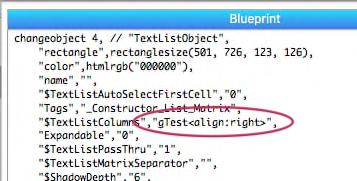
This can also be added if you use the Constructor to create you List. After entering your field or variable click on the tag icon at the top of the Constructor window and select the alignment tag you want to use and the List will be created with that alignment for that column.
Thanks, Gary, for your suggestion, but I am not able to replicate, probably because my list has two columns. The one on the left needs to be left justified. The one on the right is a column of numbers that needs to be right justified. The variable contains the two data columns. Each element separated by a tab() with each row ending in cr().
Using the Multiple Columns area of the Options pane you can assign a header name for each column as well as the alignment as shown in my test form:
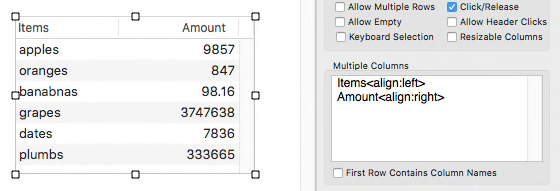
The header can be displayed or not and the names you choose for the columns are up to you.
Here is the help page that discusses setting up multiple columns, including column alignment.
This is also covered in the Panorama X intensive training course (extra free).
Thanks for all the help. The problem was quickly solved. I didn’t realize that you can arbitrarily name the columns in a Text List simply by typing the column names in the Multiple Columns input box when pulling data from a variable.